Operation bearbeiten
Gehen Sie zur Seite Operationen verwalten, um zu erfahren wie Sie hier hin kommen.
Sie befinden sich auf der Seite Operationen verwalten.
Die Operation ist bereits erstellt.
Wählen Sie die gewünschte Operation aus.
Wählen Sie den gewünschte Eintrag aus.
Editor wird geöffnet.
Führen Sie Ihre Bearbeitungen aus.
Klicken Sie Speichern.
Der Operationseintrag ist bearbeitet.
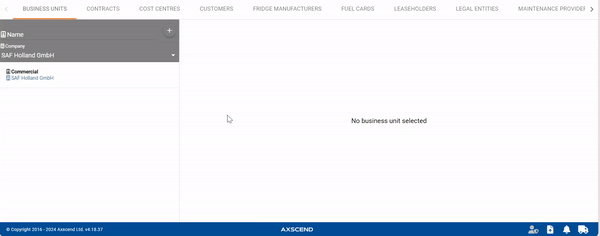
Tab-Bar
Please note the tab bar at the top of the editor. Some operations have several tabs that contain additional fields.
Required fields
The new entity can’t be saved as long as all required fields aren’t filled out. All required fields are marked with a * and turn red when they aren’t filled out.
.png)