Adding A Tyre Type
Go to the Manage Tyres page to see how to get here.
You’re on the Manage Tyres page.
Click the Add button in the toolbar.
The editor will open.
Fill out all relevant fields.
Click the Save button in the editor.
The tyre type has been added.
Required Fields
The tyre type cannot be saved until all required fields are filled out. All fields marked with * are required fields and will turn red if not filled out.
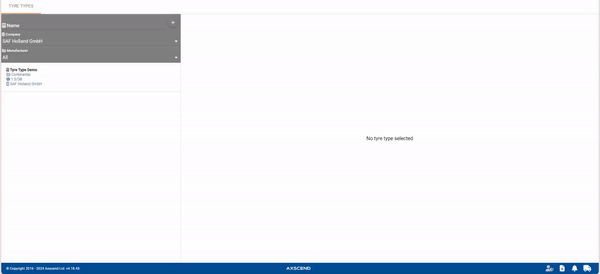
.png)