Driver
You can add, edit and delete drivers on this page. Drivers can use the TrailerMaster Driver app using the Driver Username (known as Driver Number on the app interface) and the Driver Pin.
🧭 Getting to Drivers
Click Maintenance in the navigation bar.
The Maintemance Menu will open.
Click Drivers in the drop-down.
The Drivers page will open.
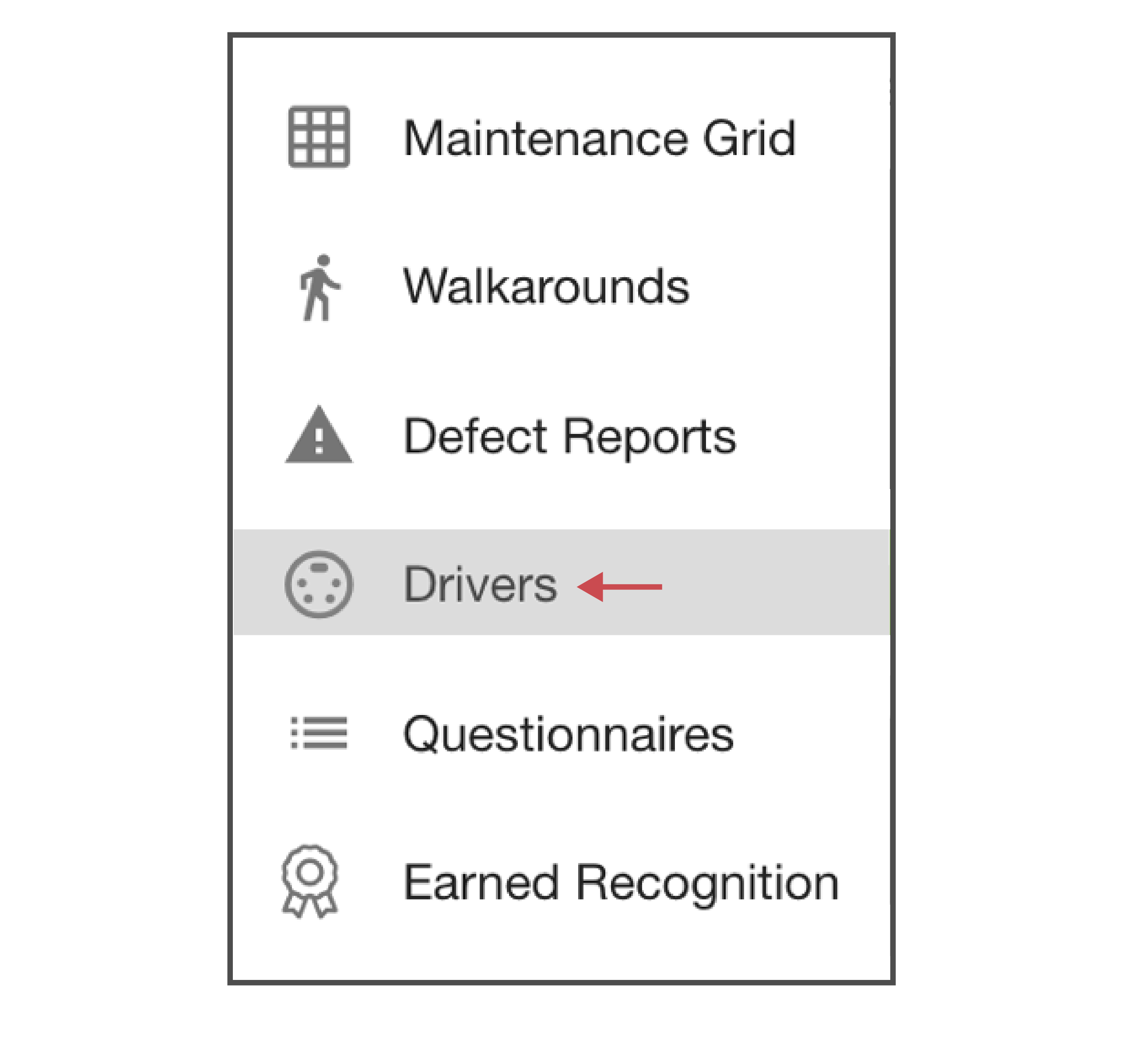
📚 Driver Information
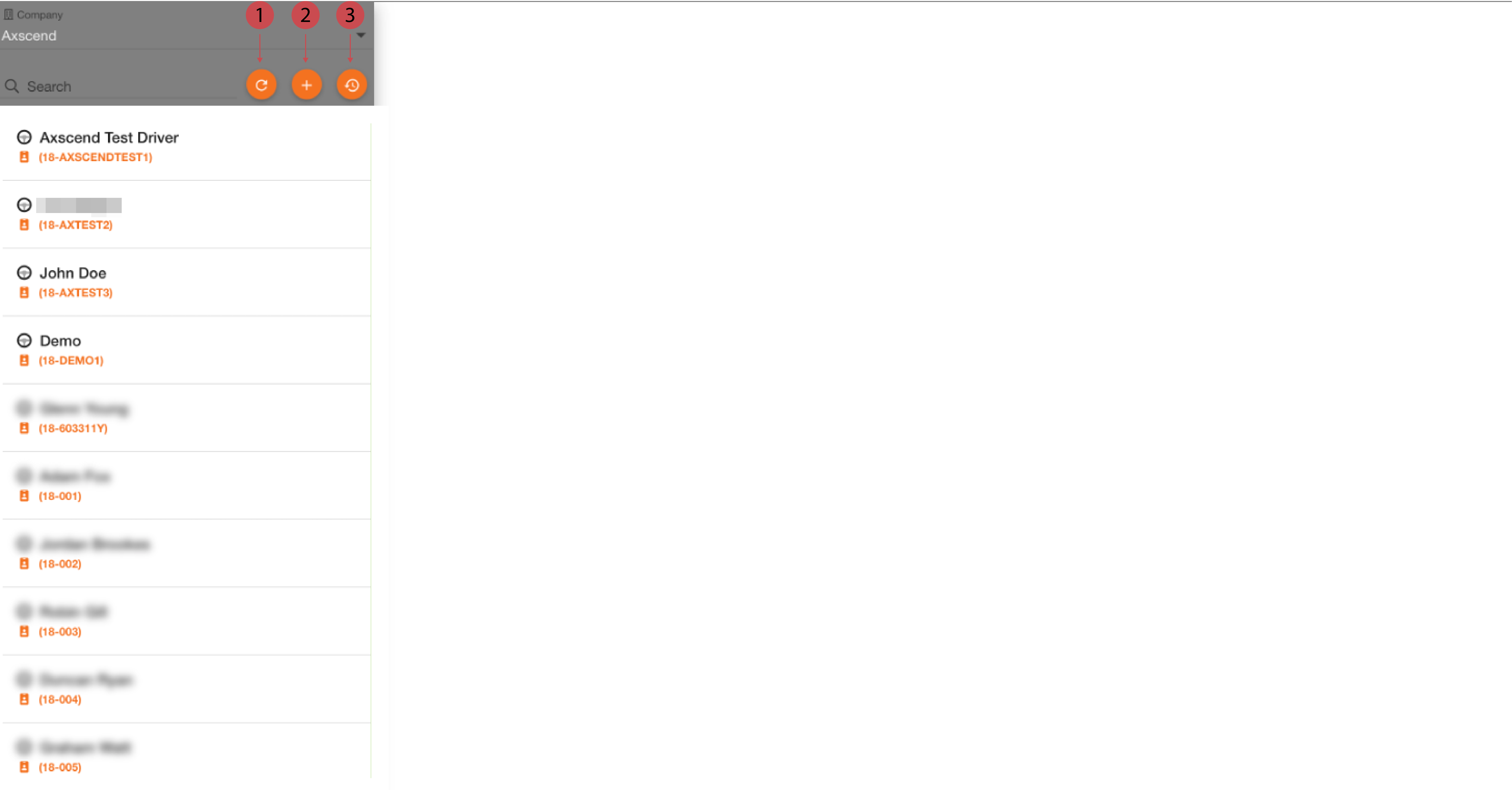
No. | Description |
|---|---|
 | Reload Drivers page You can reload the Drivers page by clicking this button. |
 | Add Drivers You can add new driver by clicking this button. |
 | Refresh Drivers List You can refresh the drivers lsit by clicking this button. |
.png)