Editing Companies
Go to the Manage Companies page to see how to get here.
You’re on the Manage Companies page.
Find the company you want to edit in the company list.
Click on the company.
The editor will open.
Rename the company.
Click the Save button in the toolbar.
The company has been edited.
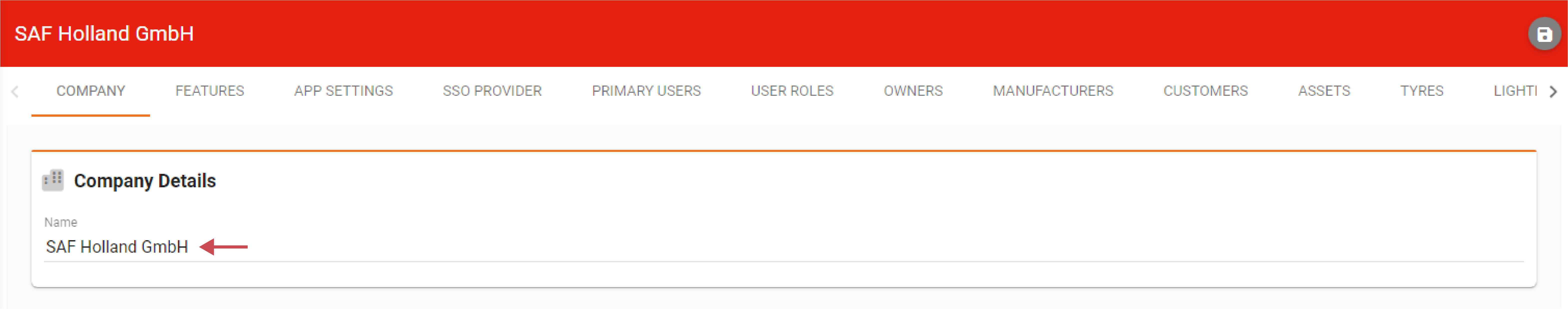
Tabs
Depending on your permissions you may not be able to see all tabs. The other tabs in Manage Companies can be used to view the configuration of your company, but many are not editable.
Editing companies
You can only edit companies yourself to a limited extent. In the various tabs of the editor, you can check whether all the configurations for your company are correct. You can only change the company name. If you want to make other changes, please contact Axscend Support.
.png)