Actions
Got to Manage TSM to get to know more.
🧭 Getting to Actions
You’re on the Manage TSM page.
Click on the Actions tab.
The Actions tab will open.
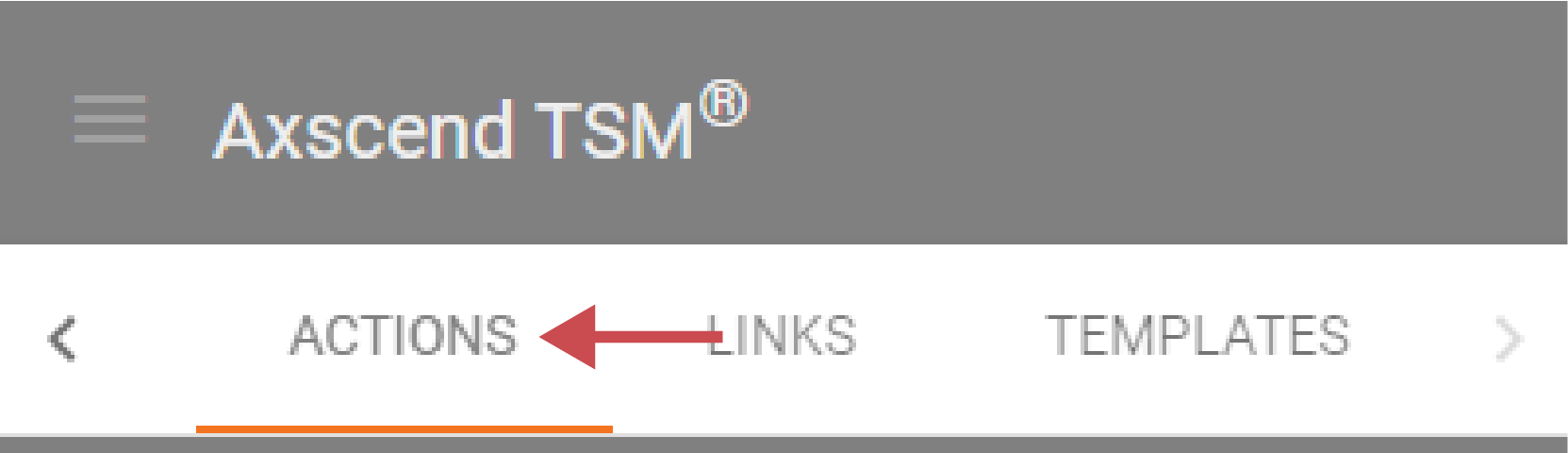
📚 Actions Information
Actions are used to define what should happen when a rule is triggered, such as emailing specific users. Actions are one part of the TSM that can be combined with a rule, link and template.
There are a number of different TSM Actions which are available.
Change An Assets Tag
Post To Webhook
Push to Web Portal
Send E-Mail
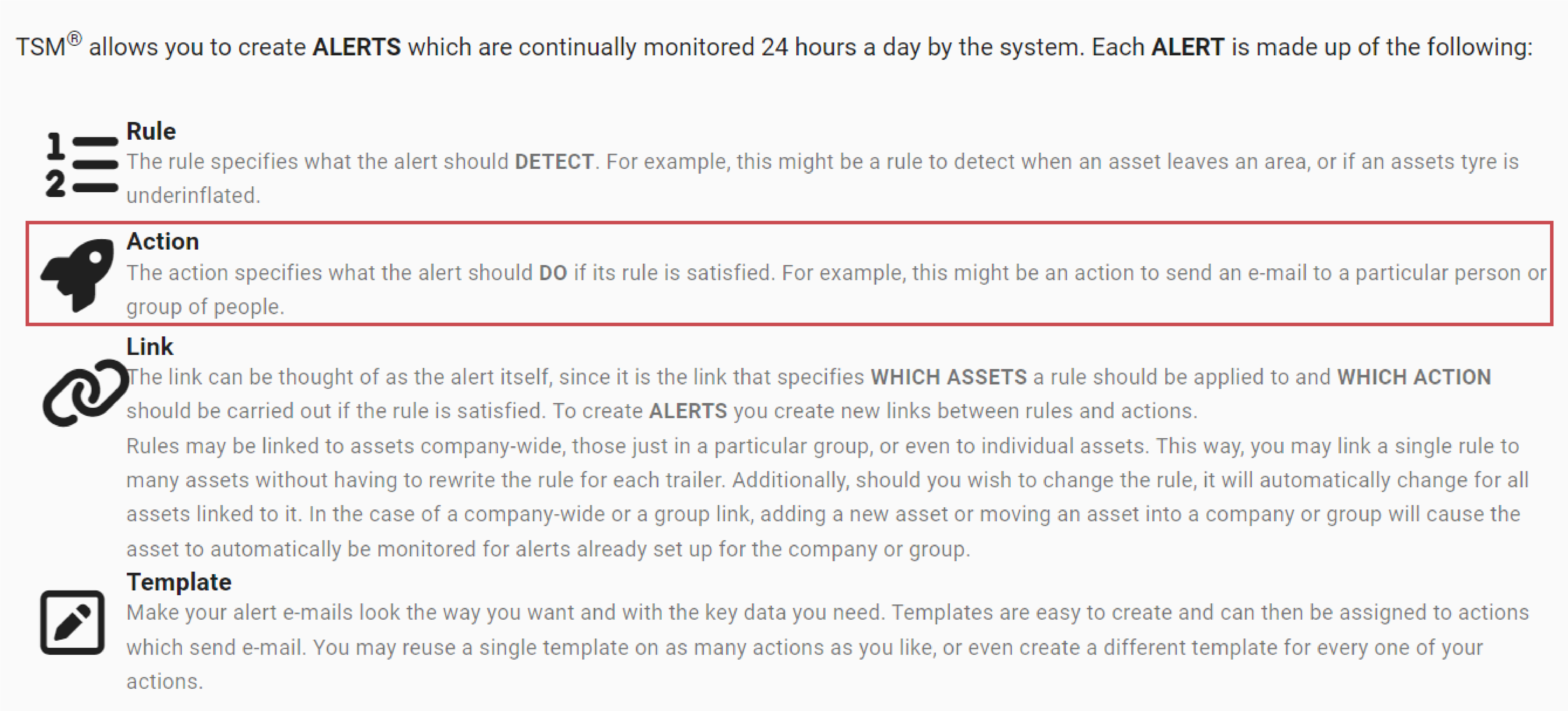
Change An Asset Tag
This action will change the ‘tag’ of the asset which triggers the associated Rules.

POST To Webhook
This is an advanced option which may require assistance from your IT department to configure.
Ensure you are authorised to send POST requests to the given URL.
This action will send a POST HTTP request to a given URL. We also accept URLs with bearer token authentication, and you can specify your bearer token underneath the URL input box.

The body of the POST request will be a JSON object with a subject and relevant asset detail, similar to the following.
This is useful for receiving raw data for re-purpose within your company.
{
"Subject":"Staff Van - _ TRIP STARTED at 16:21 on 15/6",
"Name":"Staff Van",
"Latitude":51.66772,
"Longitude":-1.30555,
"Poi":"N/A",
"Geoname":
{
"Geoname":"Marcham","Country":"UK"
}
}Push To Web Portal
This action will send a notification to your Axscend Portal. You can access your notifications through the bell button on the bottom bar.

This will open the right sidebar which will display any notifications.
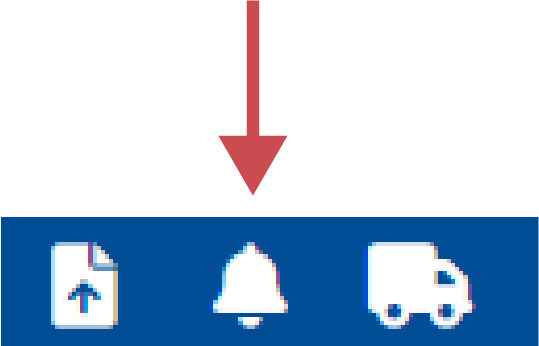
Send E-Mail
This action will send an email to the associated users' email addresses,

Here’s an example how such an email can look like.
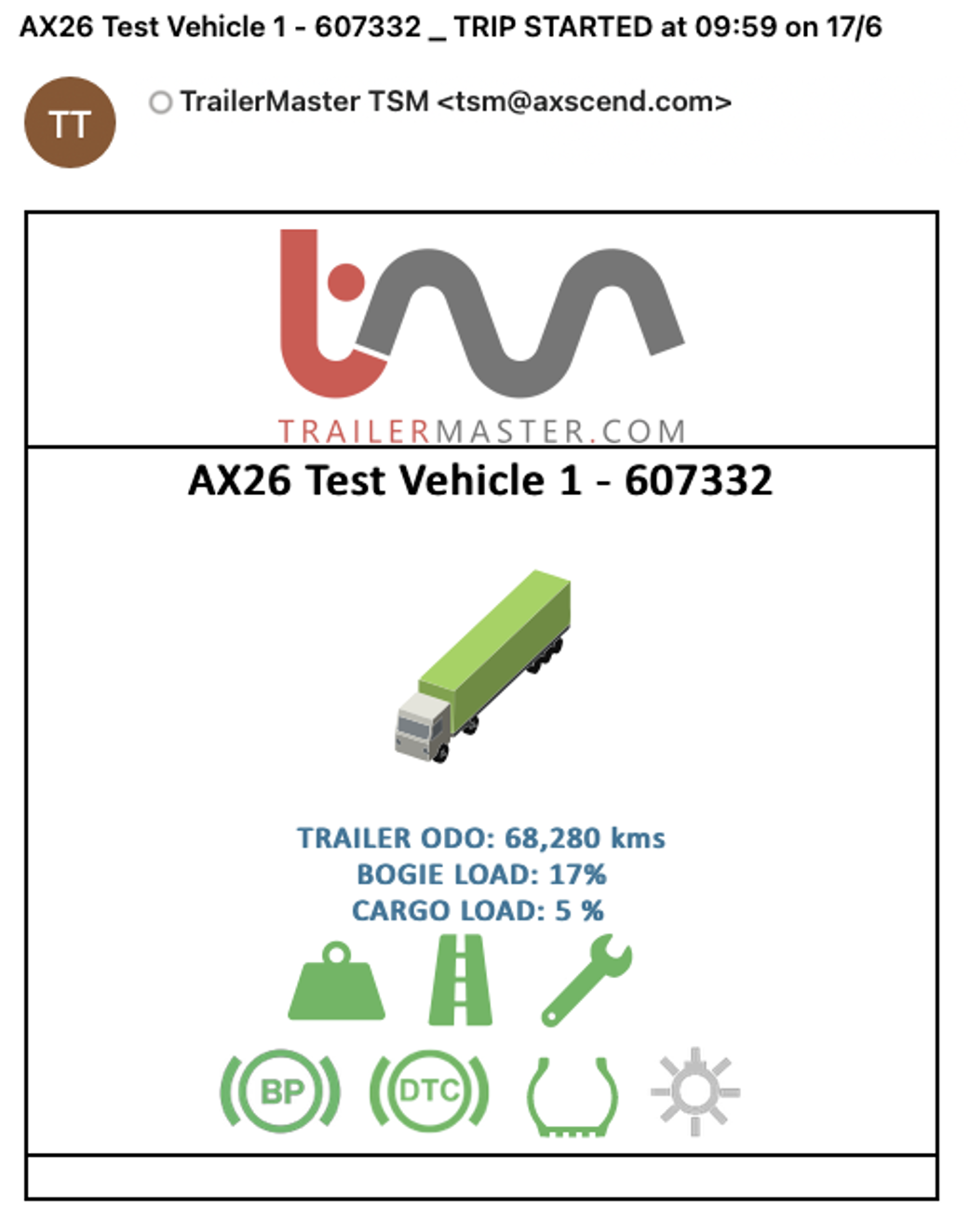
.png)