Adding A New Document Folder And Document Type
Adding A New Document Folder
Go to the Manage Documents page to see how to get here.
You’re on the Manage Documents page.
You’re in the Documents tab.
Click Add.
The Editor will open.
Fill out all relevant fields.
Click the Save button in the toolbar.
The document folder has been added.
The Save Button Is Not Active
You can only save the document folder once you have filled in all the necessary fields. These are name, company and group.
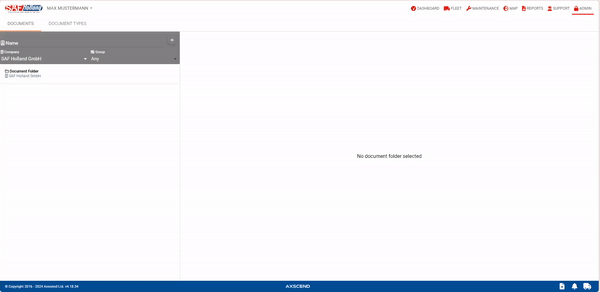
Adding A New Document Type
You’re on the Manage Documents page.
You’re in the Documents Type tab.
Click Add.
The Editor will open.
Fill out all relevant fields.
Click the Save button in the toolbar.
The Document Type has been added.
Assign Document Types To Company
If you belong to more than one company, you can choose which company your document type belongs to or make it accessible to all companies.
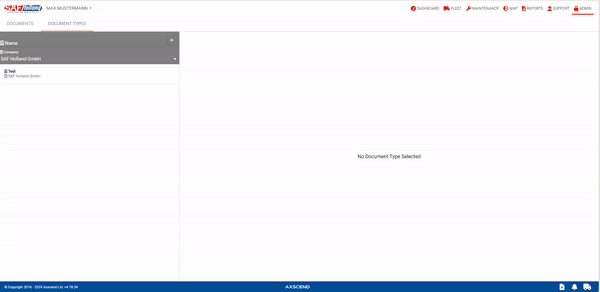
.png)