Adding A New Sub Group
Go to the Manage Groups page to see how to get here.
You’re on the Manage Groups page.
Select the parent group you want to add a subgroup to in the list.
The Editor will open.
Click the Add button in the tool bar.
Name the subgroup.
Add a site.
Click the Save button in the toolbar.
The sub group has been added.
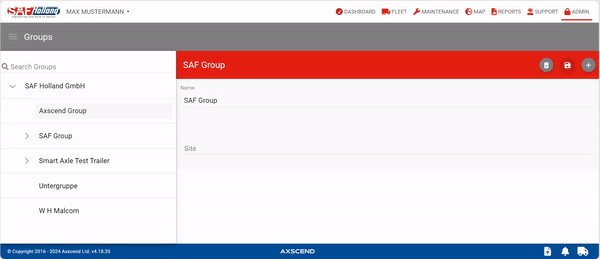
.png)