Manage Groups
Note: Manage Groups has moved into the Manage Companies page.
Access
Depending on your user permission you may not have access to the Manage Groups section.
On the Manage Groups section, you can view the groups to which you are assigned within your company. You can also add new subgroups and delete subgroups from a parent group.
🧭 Getting to Manage Groups
Click Admin in the navigation bar.
Click Manage Companies in the drop down.
On the Manage Companies page click the Groups tab
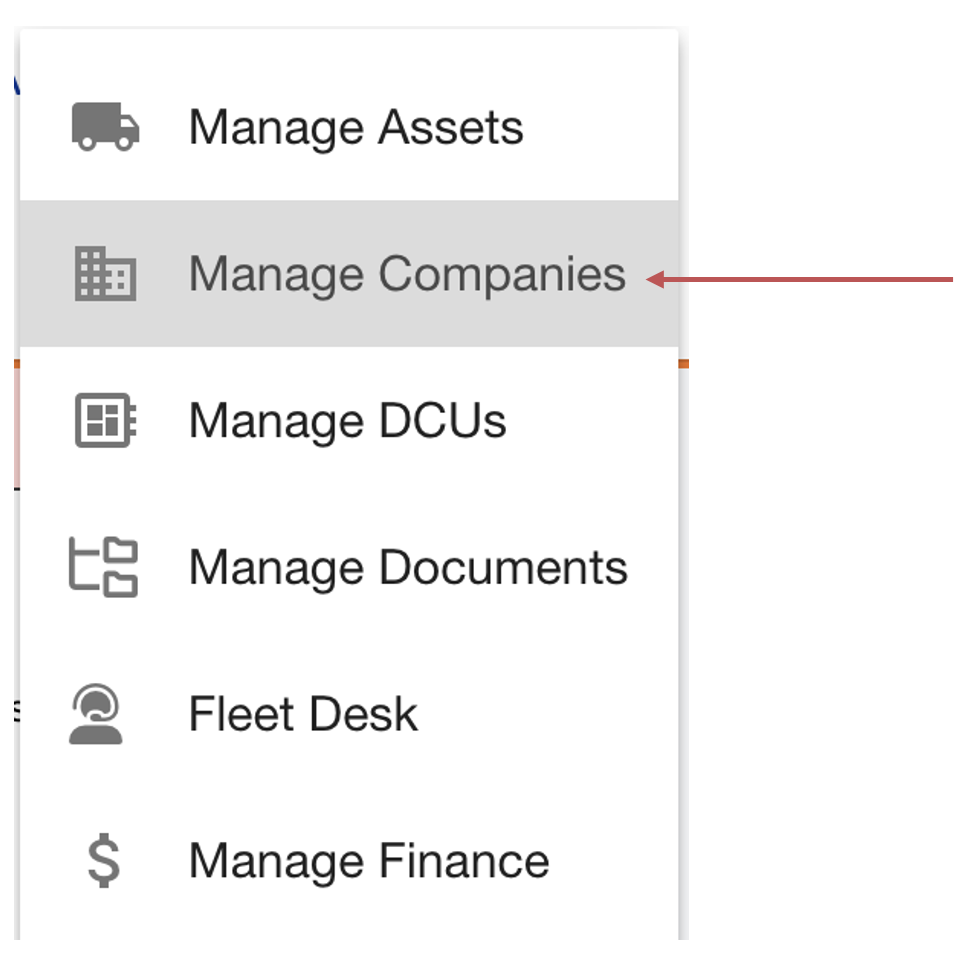
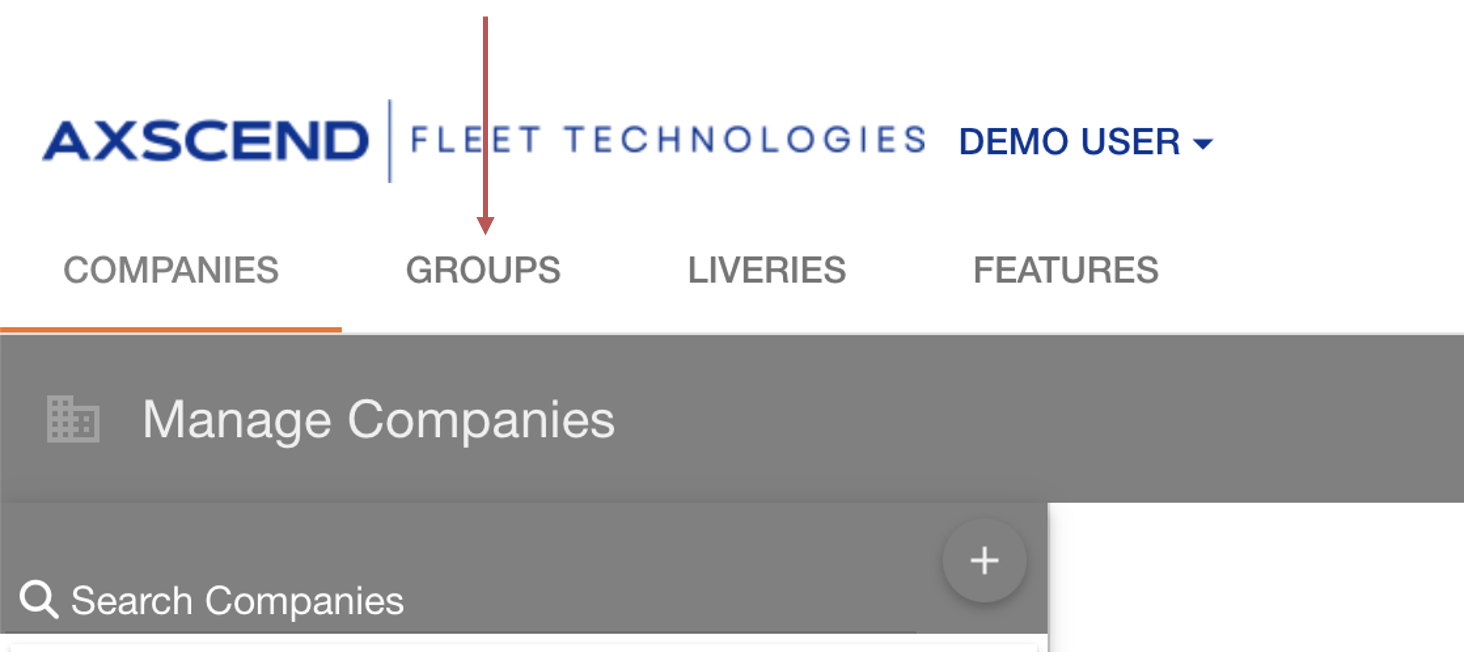
The Manage Groups section will open.
📚 Manage Groups Information
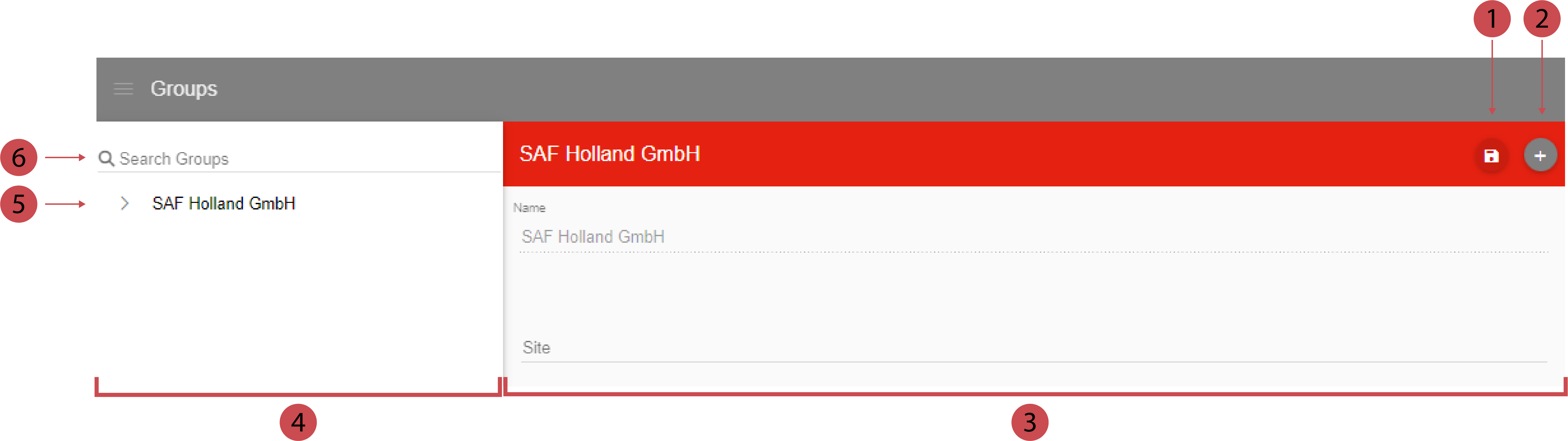
No. | Description |
|---|---|
 | Save button You can save a new sub group by clicking this button. |
 | Adding a new sub group You can add a new sub group to the parent group by clicking this button. |
 | Groups Editor You can edit and add subgroups here. |
 | Groups List This list shows every group you are assigned to. |
 | Parent Group When you select the parent group you can see all existing sub groups and cann new ones as well. |
 | Search Bar You can search for the group you are looking for with this search bar. Type in the name of the group you are looking for. |
.png)