Adding Documentation To A Maintenance Event
Go to the Maintenance Grid page to see how to get here.
You’re on the Maintenance Grid.
The Maintenance Event has already been updated.
You have permission to upload Maintenance Documentation.
Click on the Maintenance Event in the Maintenance Grid Section.
A pop-up window will open.
Click on the Attachments tab.
Click Add.
A pop-up-window titled Choose Attachment Type will open.
Select an Attachment Type from the drop down.
Drag and drop the file in the field OR click on the field to select the file.
The file will be uploaded.
Click Save.
The documentation has been added and the Maintenance Grid will be updated.
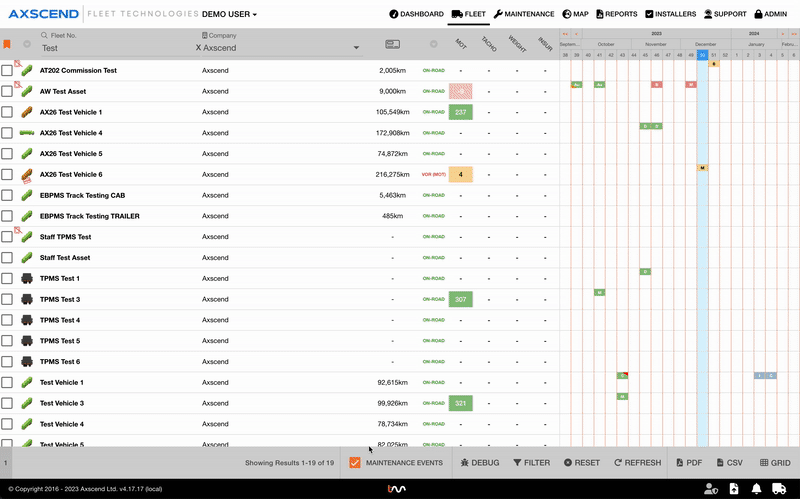
.png)