The Maintenance Grid
The Maintenance Grid provides an overview of your fleet's maintenance events, schedules, and defect reports.
Maintenance Menu
Depending on the features your company has enabled, you may have a dropdown menu open when you click on Maintenance, or the Maintenance Grid will open automatically.
🧭 Getting to the Maintenance Grid
Click Maintenance in the navigation bar.
If a drop-down appears click Maintenance Grid.
The Maintenance Grid will open.
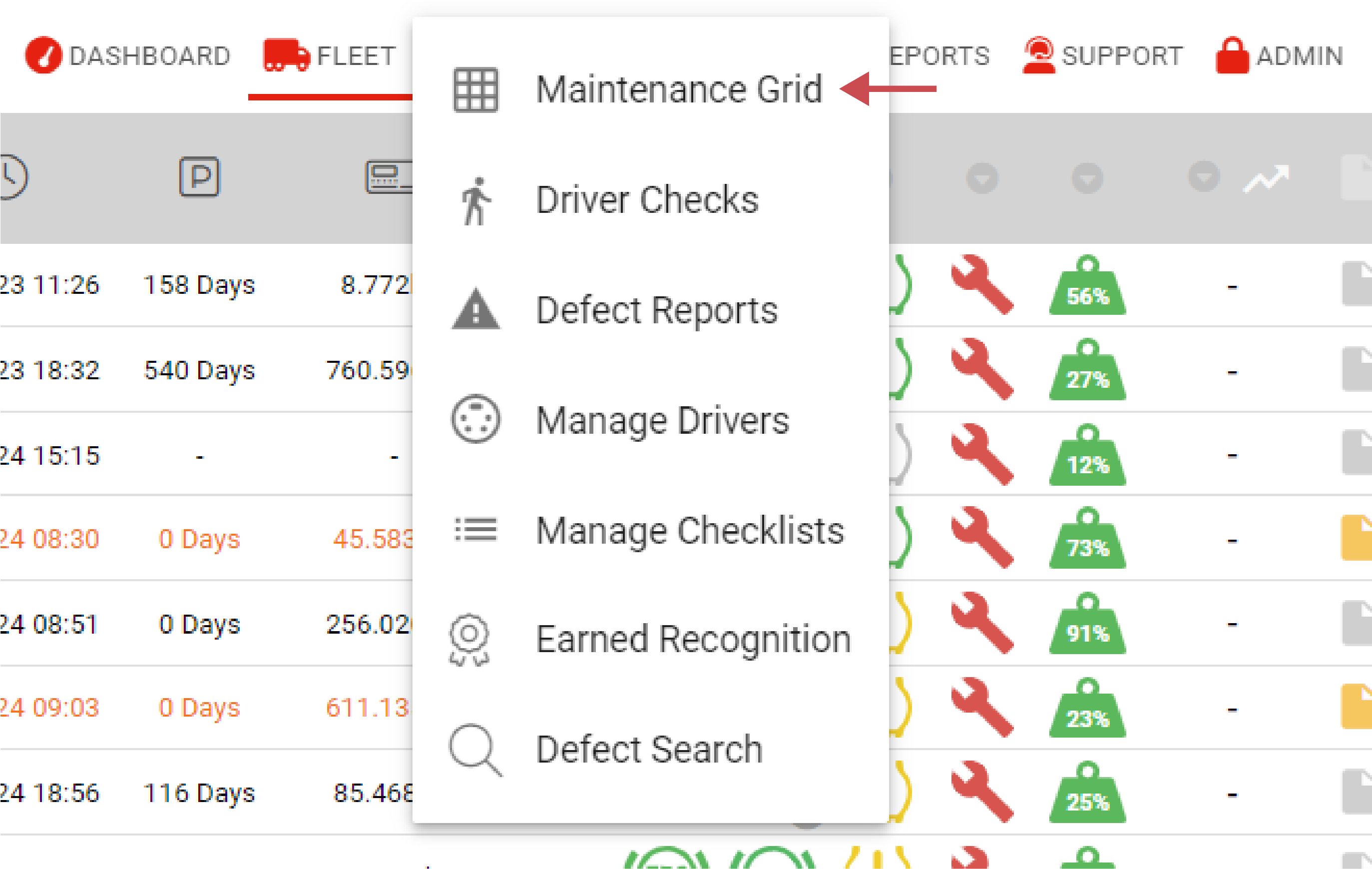
📚 Maintenance Grid Information
You can edit the columns on your Maintenance Grid through Views.
The Maintenance Grid is separated into three sections:
The Fleet List
‘Days Until’ section
The Maintenance Grid section
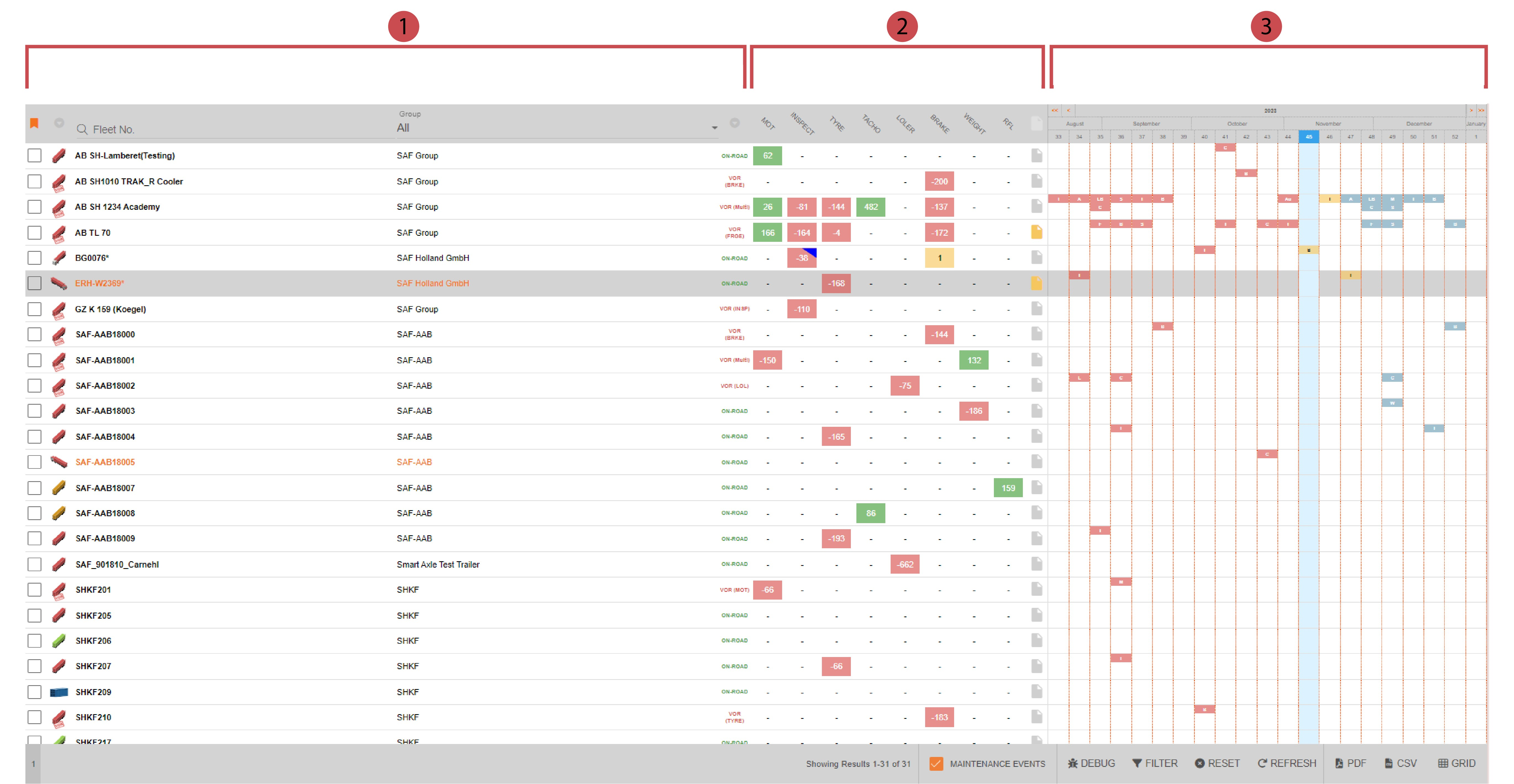
No. | Description |
|---|---|
 | Fleet List The fleet list displays a list of the assets in your fleet with details such as Name, Group and On-Road/VOR status.
|
 | ‘Days Until’ Section The 'Days Until’ section has coloured blocks to summarise the days until the next maintenance events. |
 | The Maintenance Grid Section The Maintenance Grid section has coloured event blocks to show scheduled events, records and defects in a calendar format. |
.png)