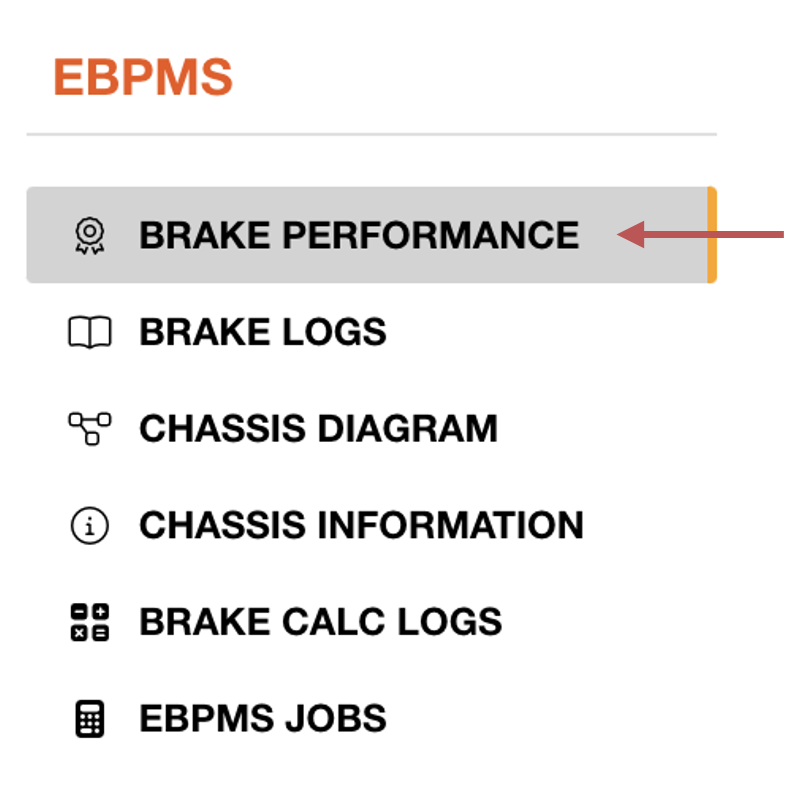Adjusting Service Interval Weeks
The Service Interval Weeks indicate how frequently an asset's brakes are checked, this is defaulted to 91 days (13 wks). This interval determines the number of weeks of past brake events that will be considered when calculating the Brake Performance Value (BPV).
Access
Depending on your user permissions, you may not have access to modify the Service Interval Weeks
Adjusting an Asset's Service Interval Weeks
If your service schedule differs from every 13 weeks, you can customize the Service Interval Weeks on your assets by following these steps:
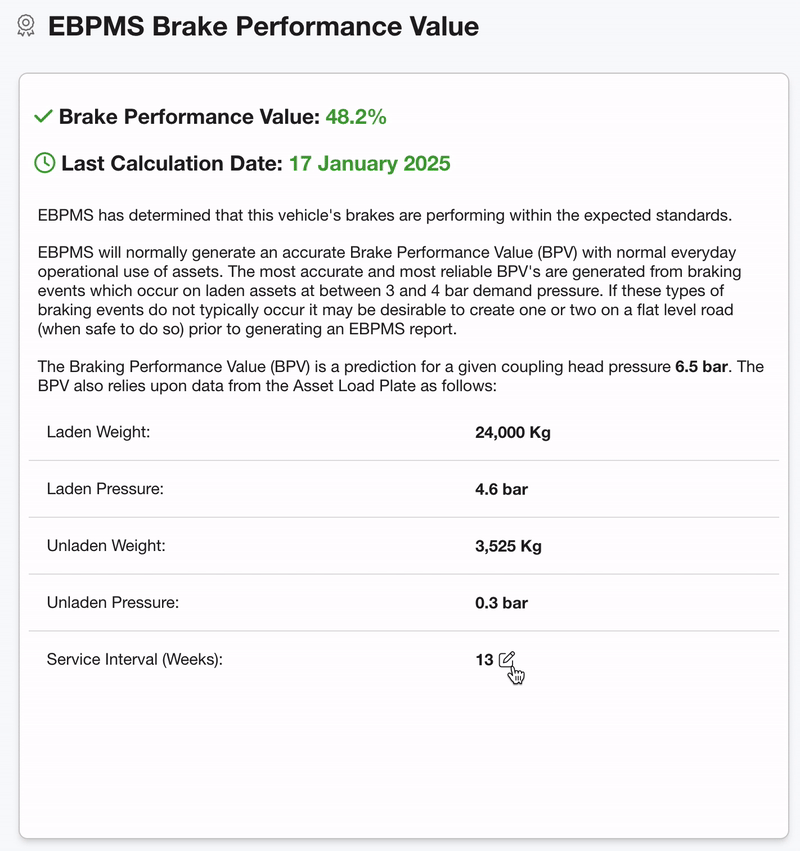
Bulk Updating Assets Service Interval Weeks
If multiple assets have service schedules that differ from every 13 weeks, you can bulk update the Service Interval Weeks by following these steps:
Add all assets relevant to your Asset Cart
Check the checkboxes alongside assets on the fleet grid.
Click the Asset icon in the basebar.
Click Edit Assets
Change the Service Interval Weeks value
Click Save
Click Update Selected Assets
.png)