Asset Cart
The Asset Cart is a useful tool for building up a group of assets that you are interested in, which can be used to run processes on your in-cart assets. You can build up Asset Carts either on the Fleet Grid or the Maintenance Grid.
🧭 Getting to Asset Cart
Click the Asset icon 🚛 in the footer.
The Asset Cart will open. The selected assets are listed here.

📚 Asset Cart Information
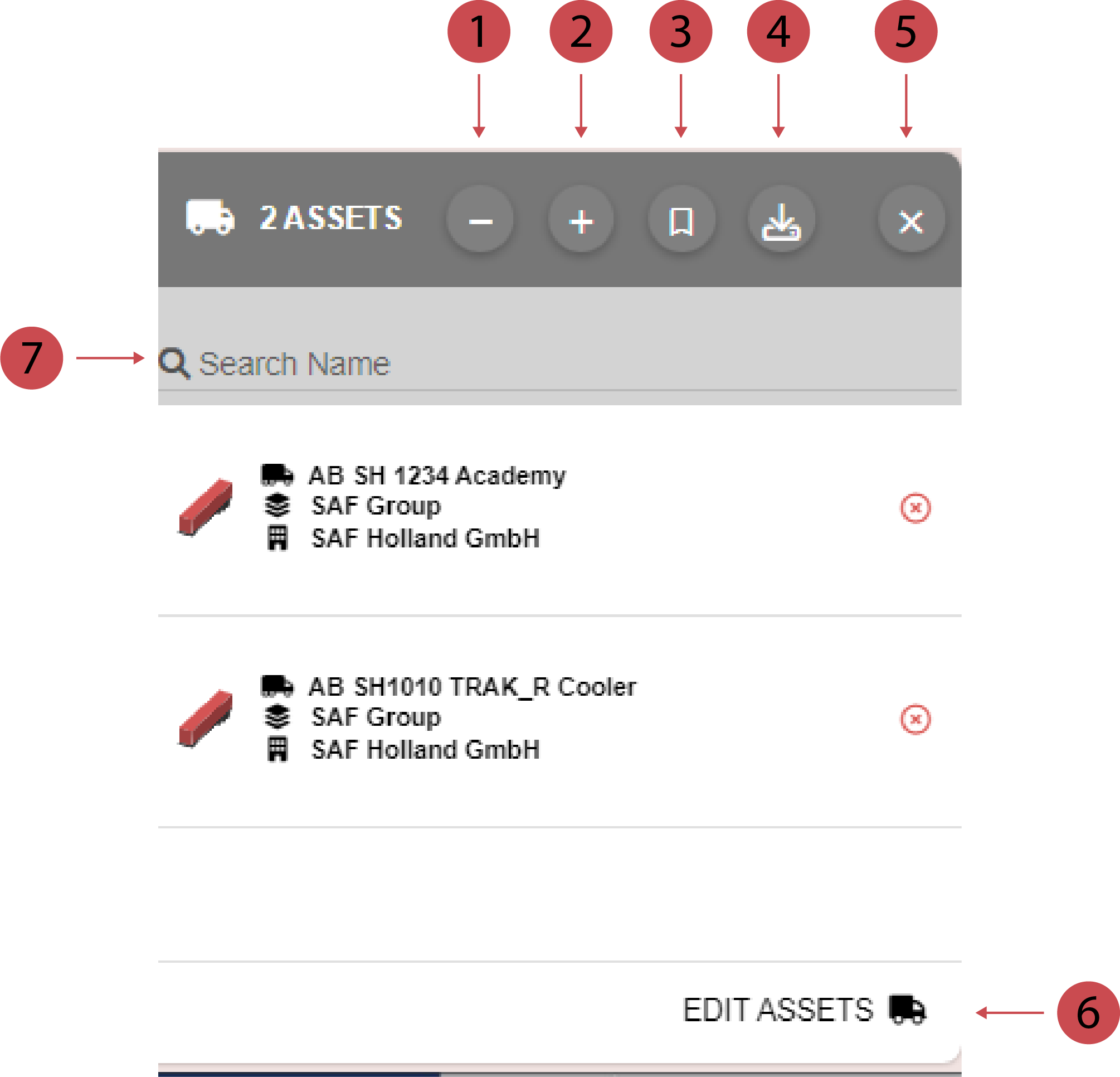
No. | Definiton |
|---|---|
 | Delete All All assets get deleted from the Asset Cart. |
 | Add All All assets get added to the Asset Cart. |
 | Selecting A Bookmark Select a bookmark to load assets to the Asset Cart. |
 | Downloading A CSV Download a CSV about the assets in the Asset Cart. |
 | Closing The Asset Cart Close the Asset Cart by clicking this button. |
 | Edit All Edit all assets in the Asset Cart at once. |
 | Search Bar You can search for an asset with the search bar. |
.png)