Bookmarks
You can save filters, sorting options and asset carts in bookmarks. You can easily find those settings in saved bookmarks and reload them.
🧭 Getting to Bookmarks
You’re either on the Fleet Grid or the Maintenance Grid.
Click the Bookmark icon 🔖 .
The bookmark sidebar will open.

📚 Bookmarks Information
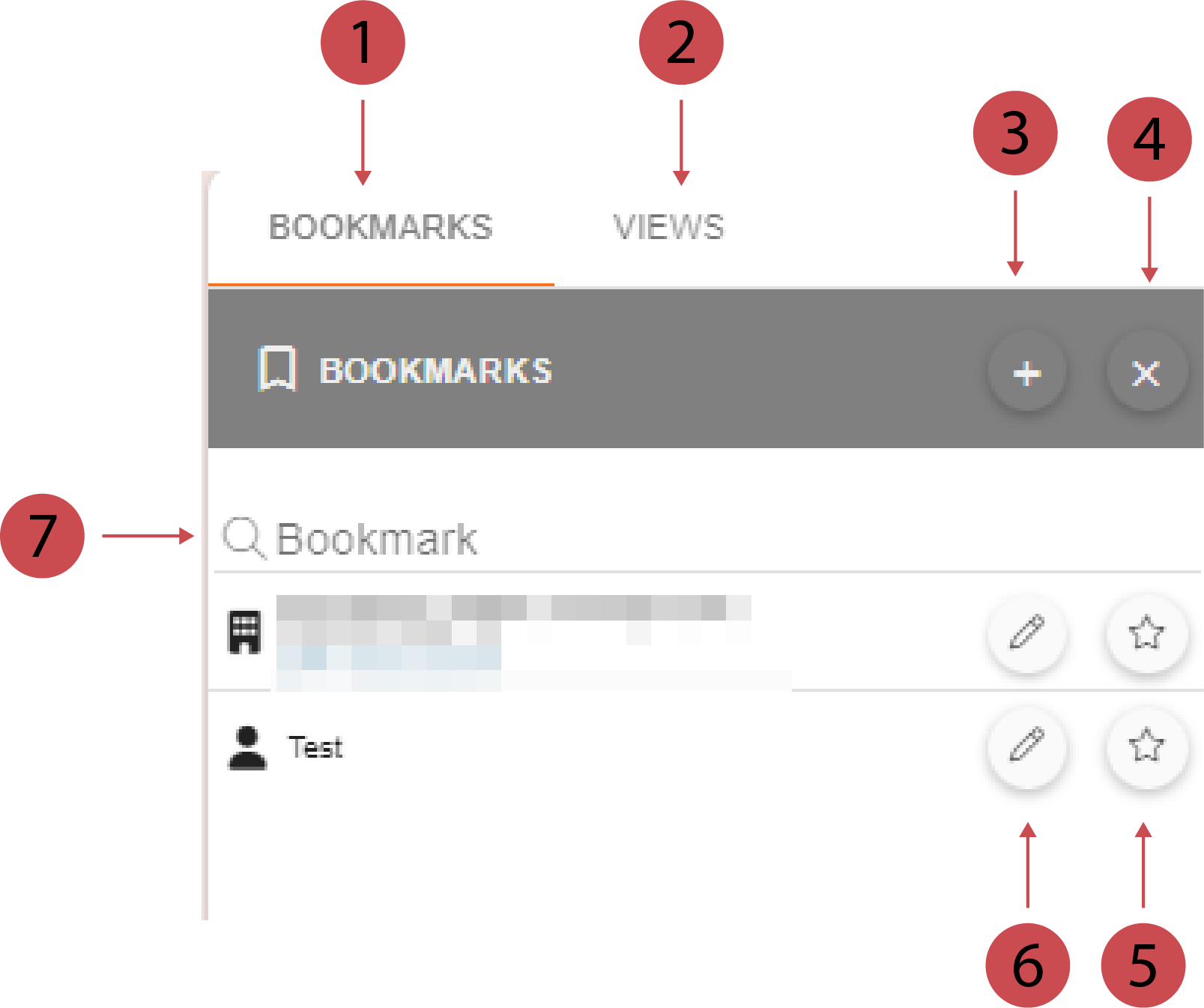
No | Description |
|---|---|
 | Bookmarks Tab You can create, edit and apply bookmarks here. |
 | Views Tab You can create, edit and apply views here. |
 | Adding A Bookmark You can create a new bookmark by clicking this button. |
 | Undoing Filters And Bookmarks You can undo all applied filters and bookmarks by clicking this button. |
 | Default Bookmark You can set a bookmark as default by clicking this button. Default Bookmark When you set a bookmark as default it will be automatically applied when you open the Fleet Grid or the Maintance Grid. |
 | Editing A Bookmark You can edit an existing bookmark by clicking this button. |
 | Searching A Bookmark You can search for a certain bookmark with this search bar. |
.png)