Building A Report
Go to the Report Builder page to see how to get here.
You’re on the Report Builder page.
Select the page (assets, maintenance, finance or users) you want to create a report on in the left navigation menu.
Filter categories will be shown within the filter section.
These reduce the data in the report.
Click on the headings to see all filters from this category.
Field categories will be shown within the field section.
The headings represent report columns.
Click on the headings to see all fields from this category.
Select all fields you want to appear in the report.
Click either DOWNLOAD CSV or EMAIL CSV to directly download the report or receive it via email.
.The Download Section shows a summary of your report.
The report has been created and will be downloaded.
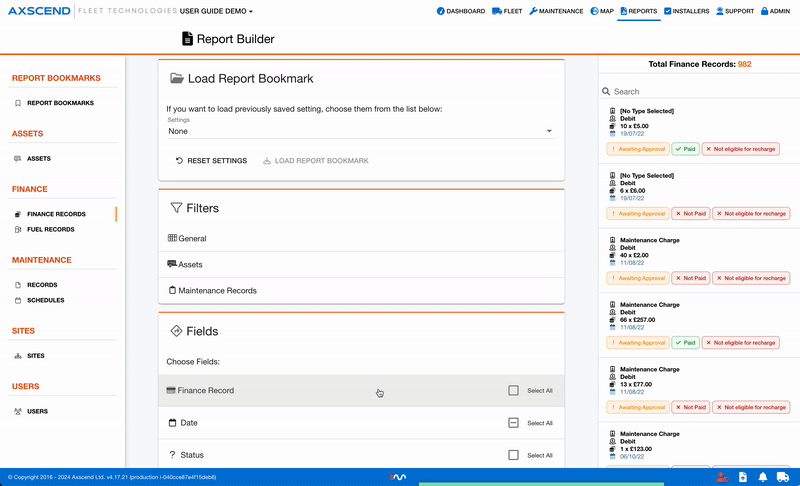
.png)