Creating A Link
The Action and the Rule you want to link together need to be created BEFORE you link them.
Only set a link up when you are sure you have selected the correct conditions in your Rule, and the relevant users in your Action. Once a link has been set up between a rule and action, alerts will be enabled and sent to the users specified in the selected Action as soon as the Rule is triggered.
Click the Add button in the toolbar.
The editor will open.
Select a Rule from the drop-down.
Select an Action from the drop-down.
Click the Save button in the toolbar.
The link has been created.
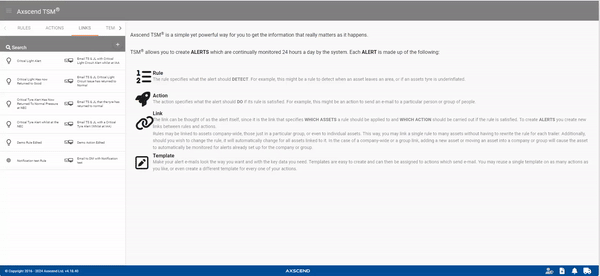
.png)