Creating a POI
Go to the Maps page to see how to get here.
POIs can either be a circle or a polygon of points.
There are three methods to set the location for a Point of Interest (POI): you can either click on a specific point on the map, search for the location using the search bar, or enter the latitude and longitude coordinates directly.
You’re on the Maps page.
Adding a Circle POI
Click Add on either the + button or the circle icon.
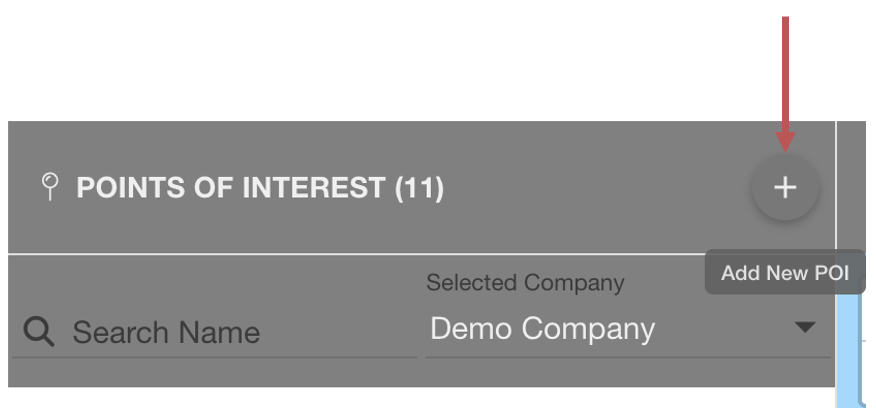
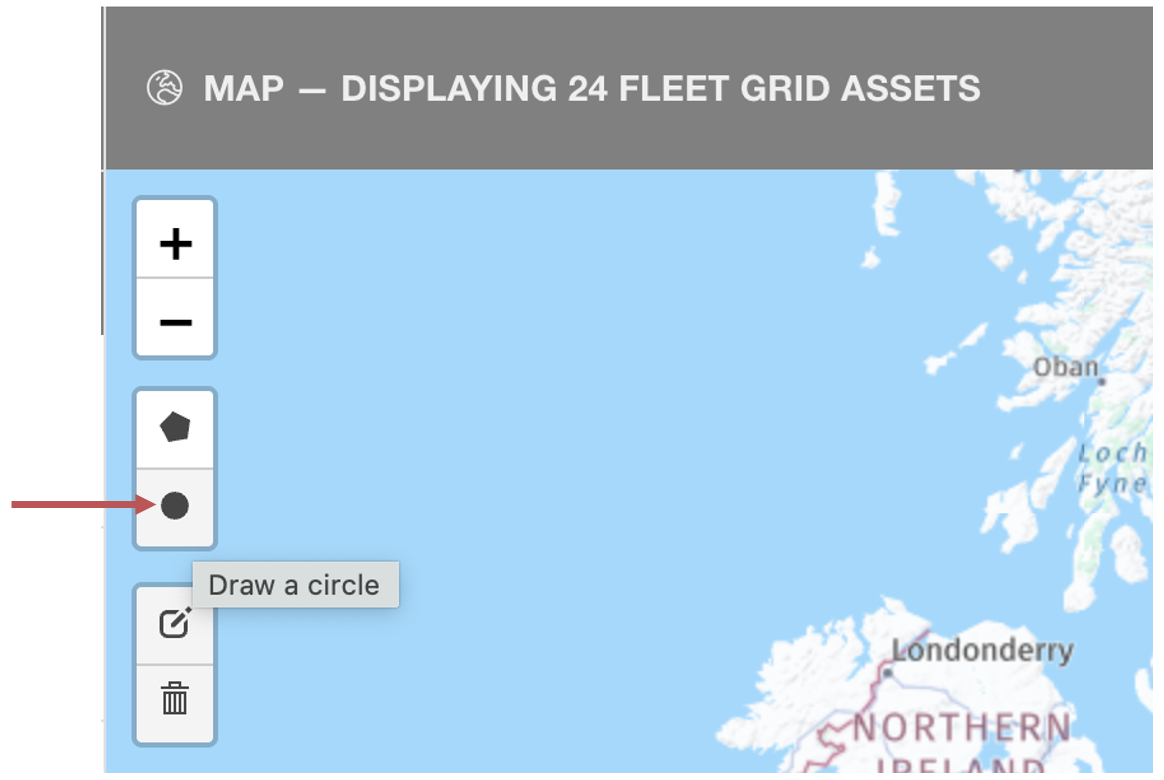
The editor will open.
Set the location of the POI by either
Clicking on a point on the map.
Searching for a location
Enter the latitude and longitude of the location
A new form will appear once a location has been selected
Fill out all relevant and required fields.
Click Save.
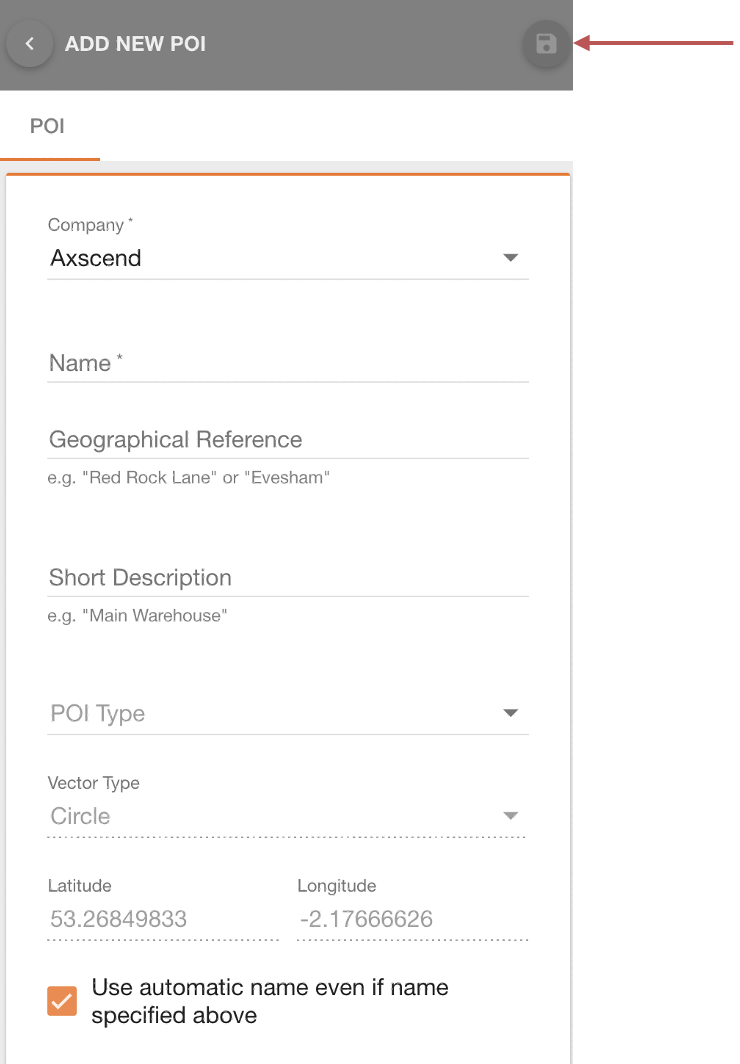
The POI has been created.
Adding a Polygon POI
Click Add on either the + button or the circle icon.
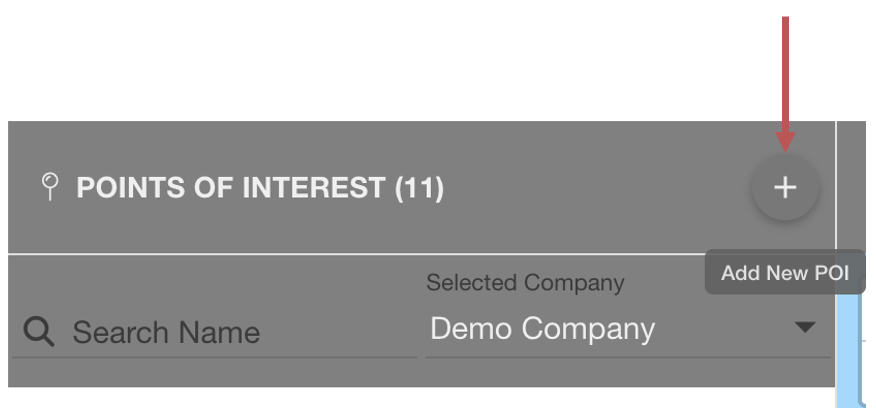
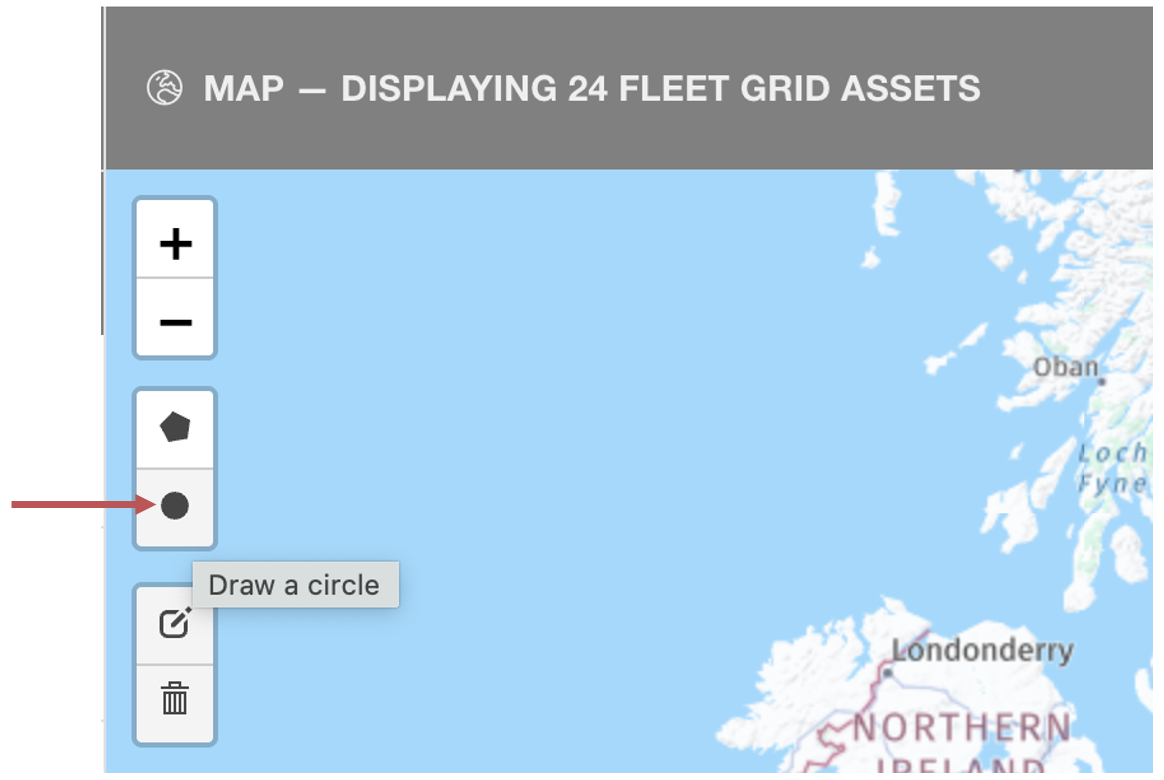
The editor will open.
Start the Polygon editor by clicking the polygon shape.
Click on the map to place your first polygon point.
Continue clicking to place points around the shape of your polygon.
Use the Delete Last Point button to remove a point.
When done, click on the first point again to close the polygon.
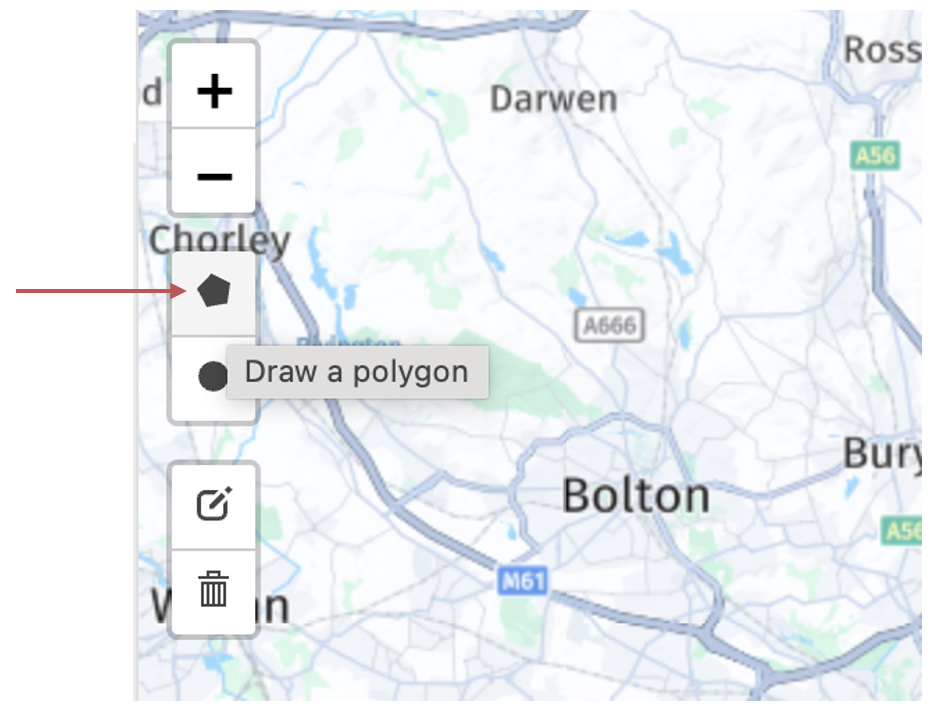
A new form will appear once the polygon has been closed.
Fill out all relevant and required fields.
Click Save.
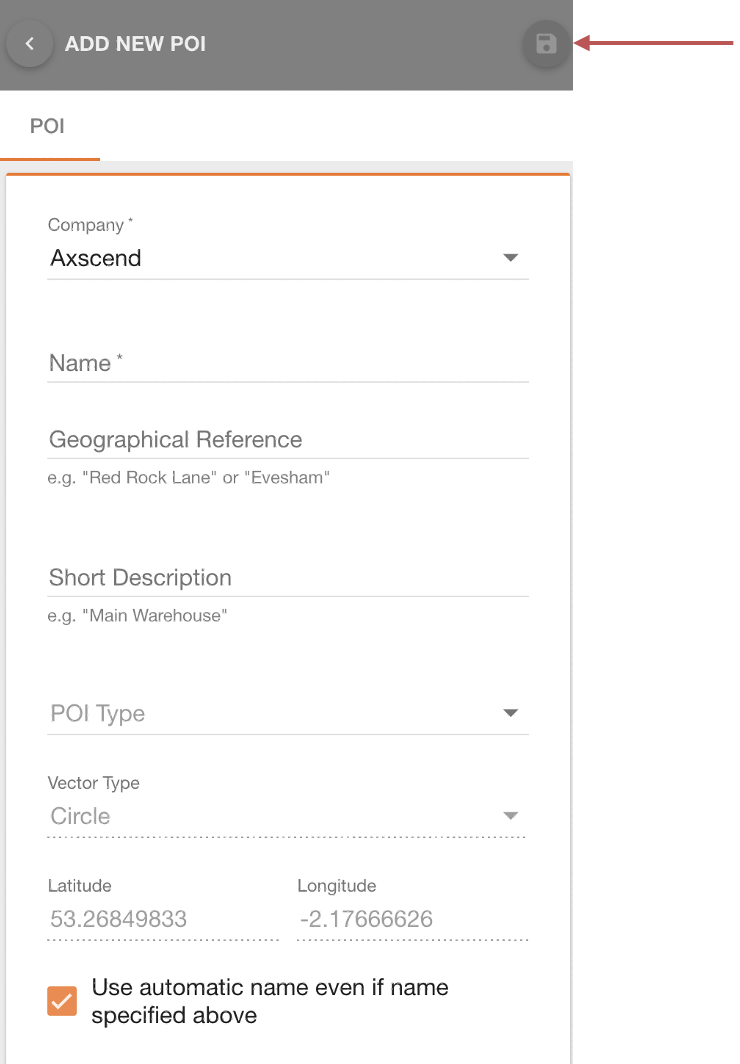
.png)