Editing and Deleting Sub Groups
Editing A Sub Group
Go to the Manage Groups page to see how to get here.
You’re on the Manage Groups page.
The sub group has already been created.
Click on the parent group.
A list with all subgroups will appear.
Click on the subgroup you want to edit.
The Editor will open.
Make your edits.
Click the Save button in the toolbar.
The sub group has been edited.
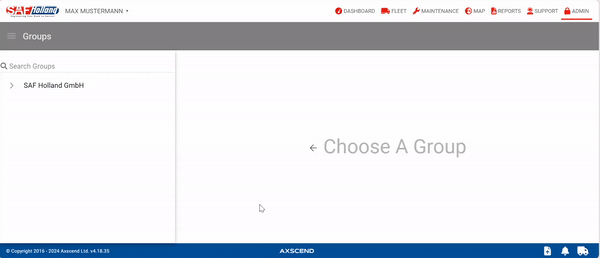
Deleting A Sub Group
You’re on the Manage Groups page.
The sub group has already been created.
Select the subgroup you want to delete.
The editor will open.
Click the Delete buton in the tool bar.
The sub group has been deleted.
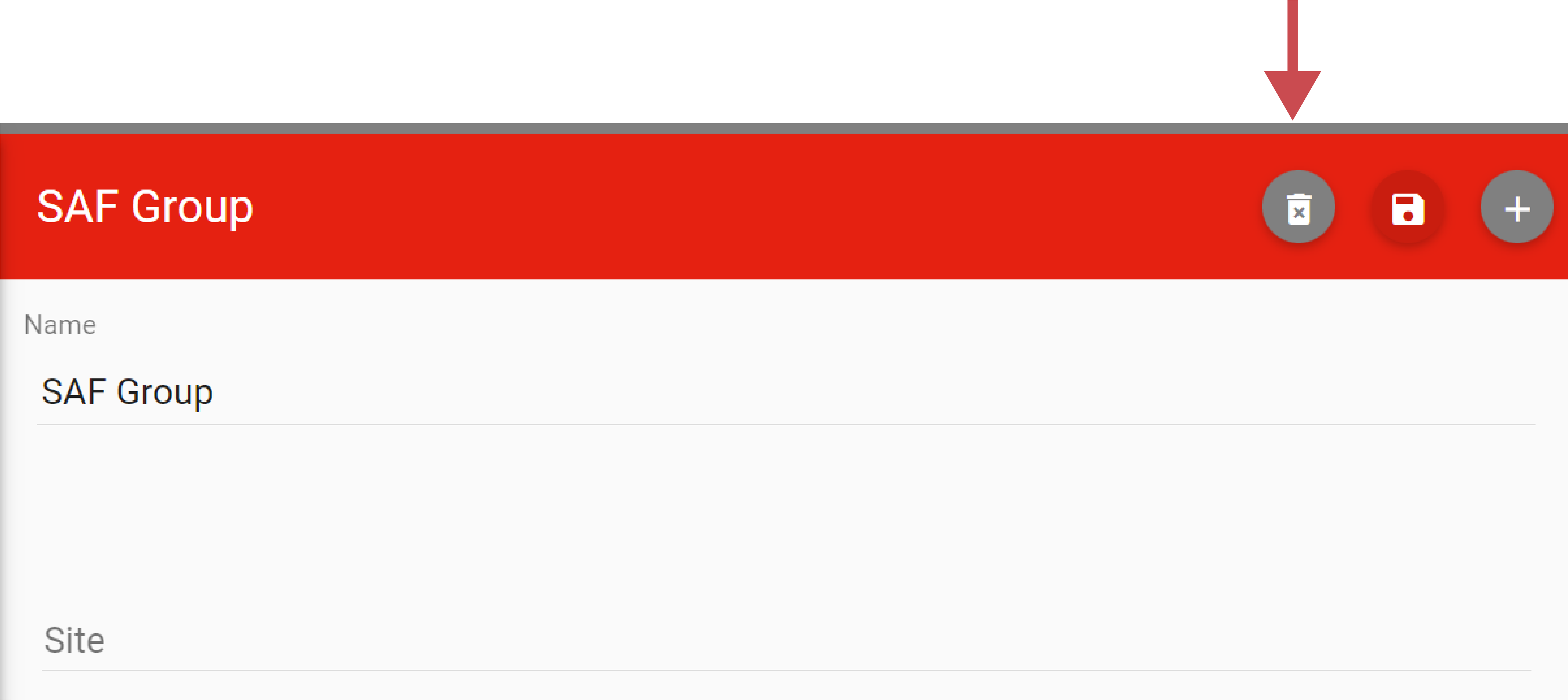
.png)