Fleet Desk
Access
Depending on your user permissions you might not have access to the Fleet Desk page.
Fleet Management is primarily used to request changes to assets or settings associated with assets (e.g. creating assets, transferring assets, rentals). These requests are either approved or rejected by an authorised person in your company.
🧭 Getting to the Fleet Desk
Click Admin in the navigation bar.
Click Fleet Desk in the drop down.
The Fleet Desk page will open.
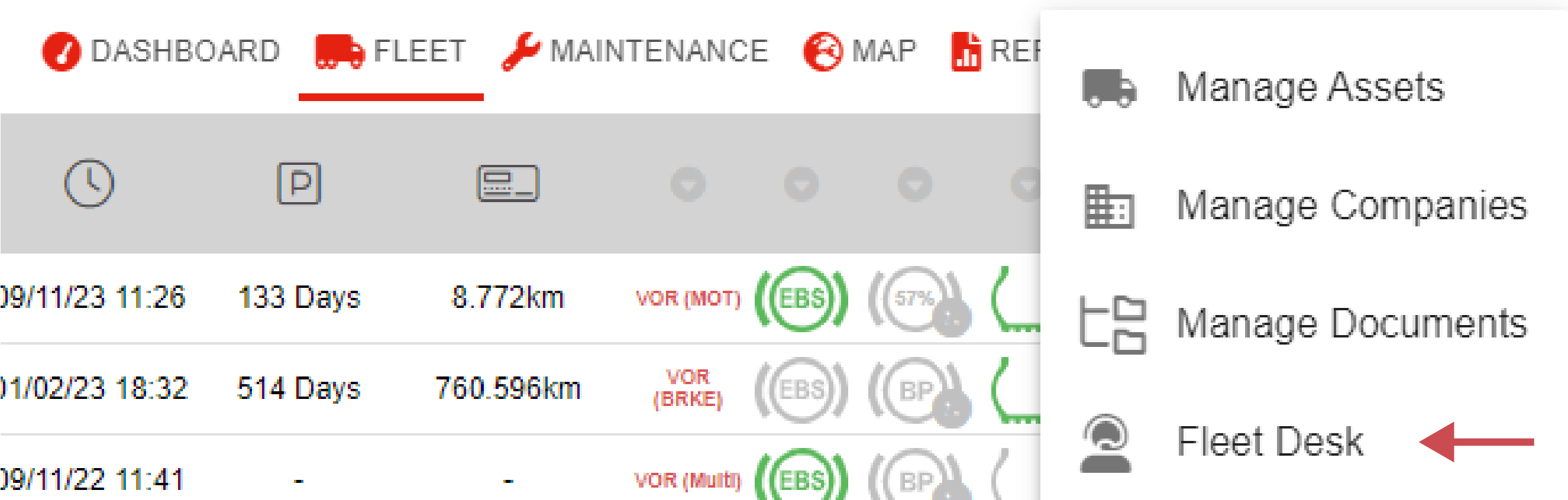
📚 Fleet Desk Information
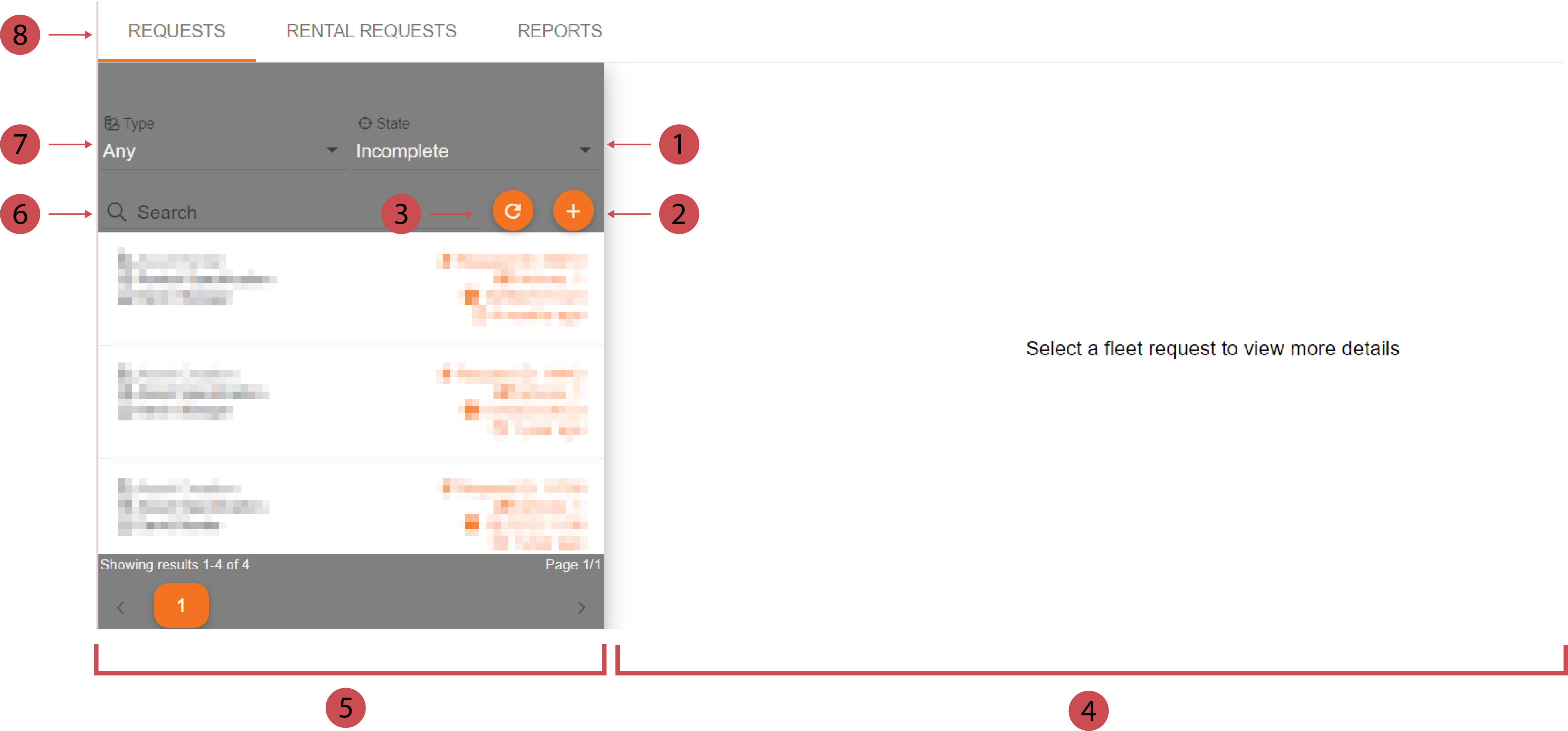
No. | Description |
|---|---|
 | State Filter You can filter the request list by the current state of the request. Select the state from the drop down and the list will refresh accordingly. |
 | Adding A Request You can add a new request by clicking this button. |
 | Refresh You can refresh the request list by clicking this button. |
 | Editor You can add, edit and review requests in the editor. |
 | Request List All requests are listed here. You can open and review them by clicking on them. |
 | Search Bar You can search for a certain request by typing its name into the search bar. |
 | Type Filter You can filter the request list by type. Select the type you’re looking for from the drop down. The request list will refresh accordingly. |
 | Tab Bar You can skip through the different tabs of the Fleet Desk with the tab bar. Make sure you’re in the right tab. |
.png)