Maintenance - Asset View
On the Asset Dashboard’s Maintenance page, you can find an overview of the asset’s schedules, maintenance records and defects. You can edit and delete maintenance records.
🧭 Getting to Maintenance
You’re on the Asset View page.
Click Schedules in the left side bar.
The Maintenance page will open.
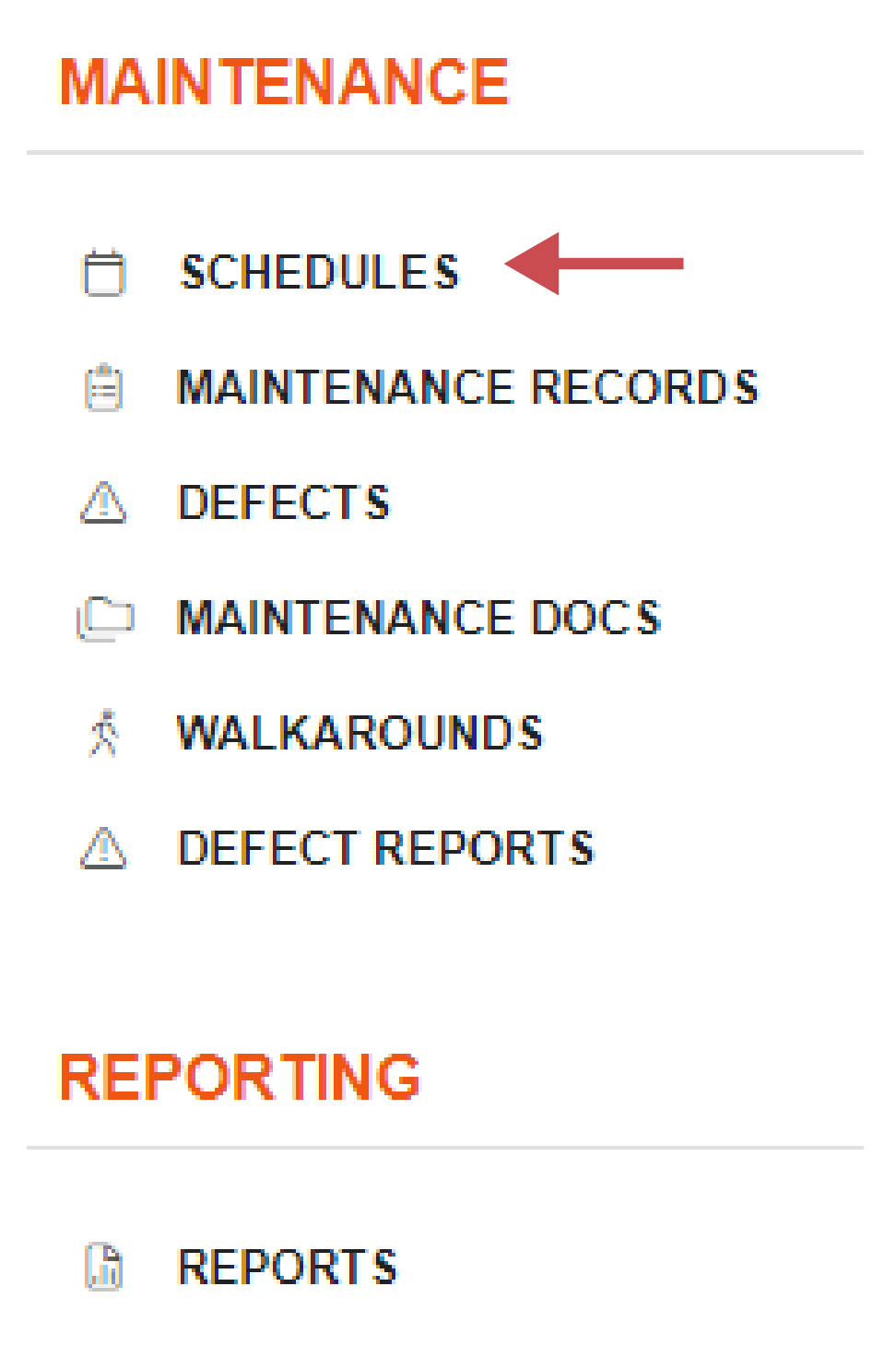
📚 Maintenance Information
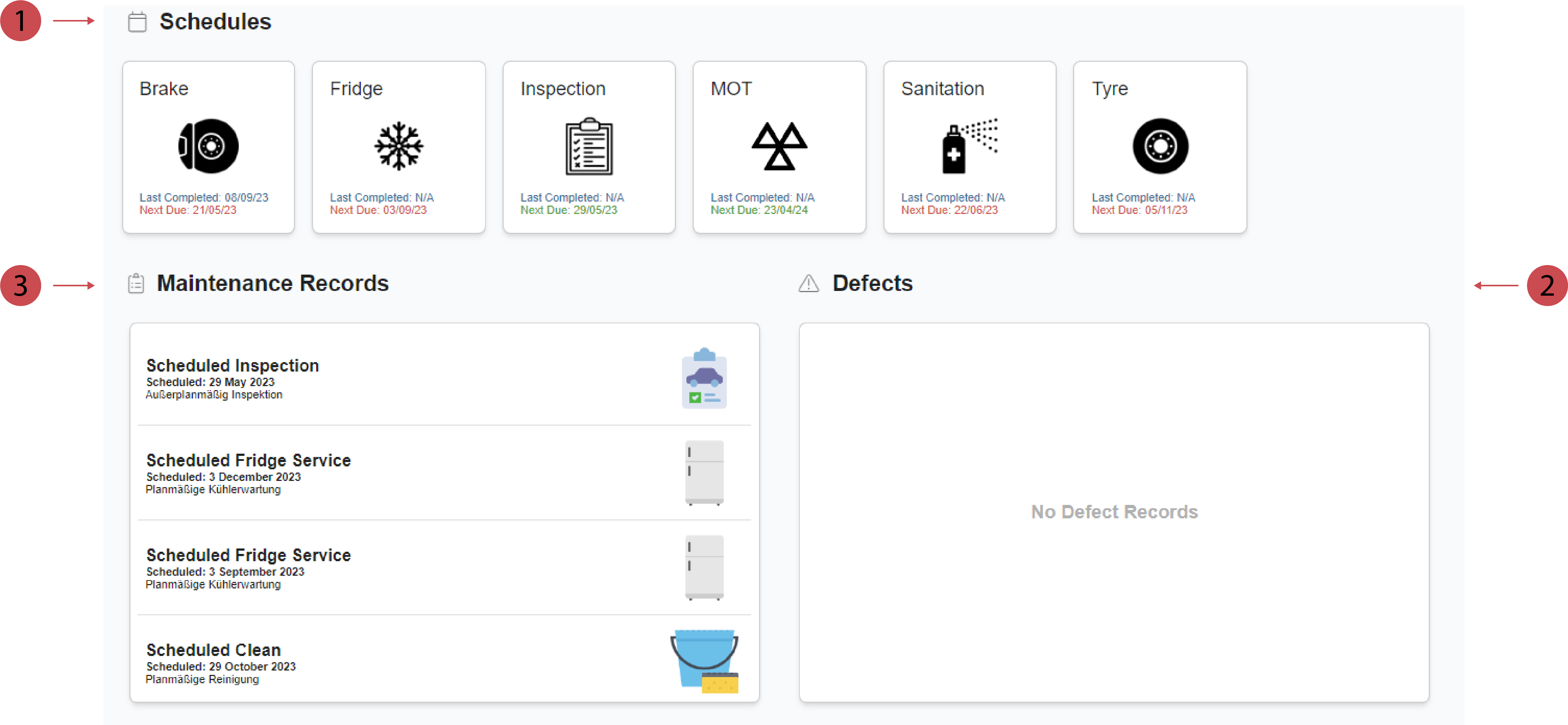
No. | Description |
|---|---|
 | Schedules The schedules section shows which scheduled maintenance events are due soon or are already overdue. |
 | Defects The defects sections shows the defect records of the asset. |
 | Maintenance Records The maintenance records sections shows which maintenance events are due soon or are already overdue. |
.png)