Manage Operations
Access
Depending on your user permissions you may not have access to the Manage Operations page.
The Manage Operations page allows you to view and edit all operations which have a relationship with your company or companies.
🧭 Getting to Manage Operations
Click Admin in the navigation bar.
Click Manage Operations in the drop down.
The Manage Operations page will open.
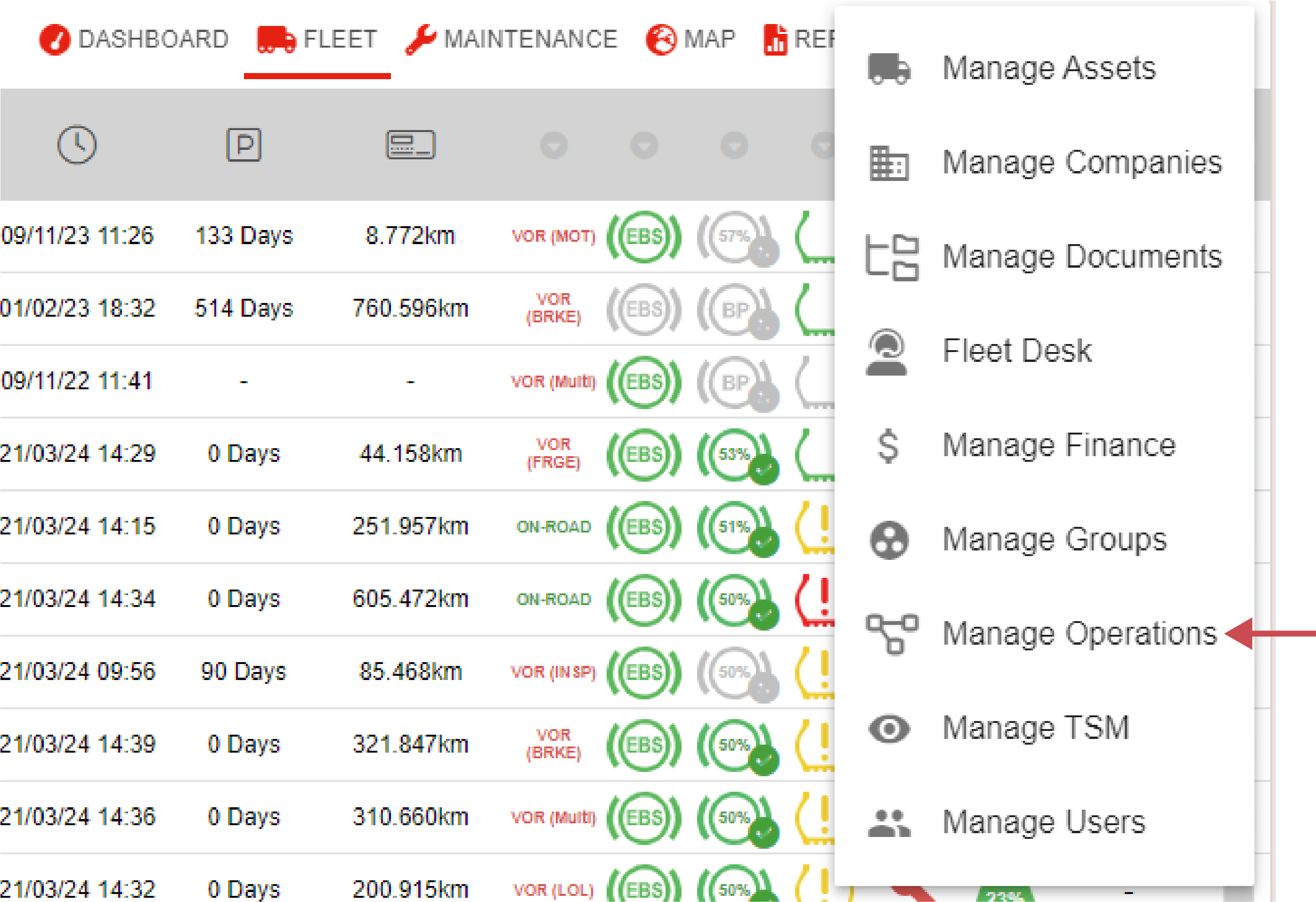
📚 Manage Operations Information
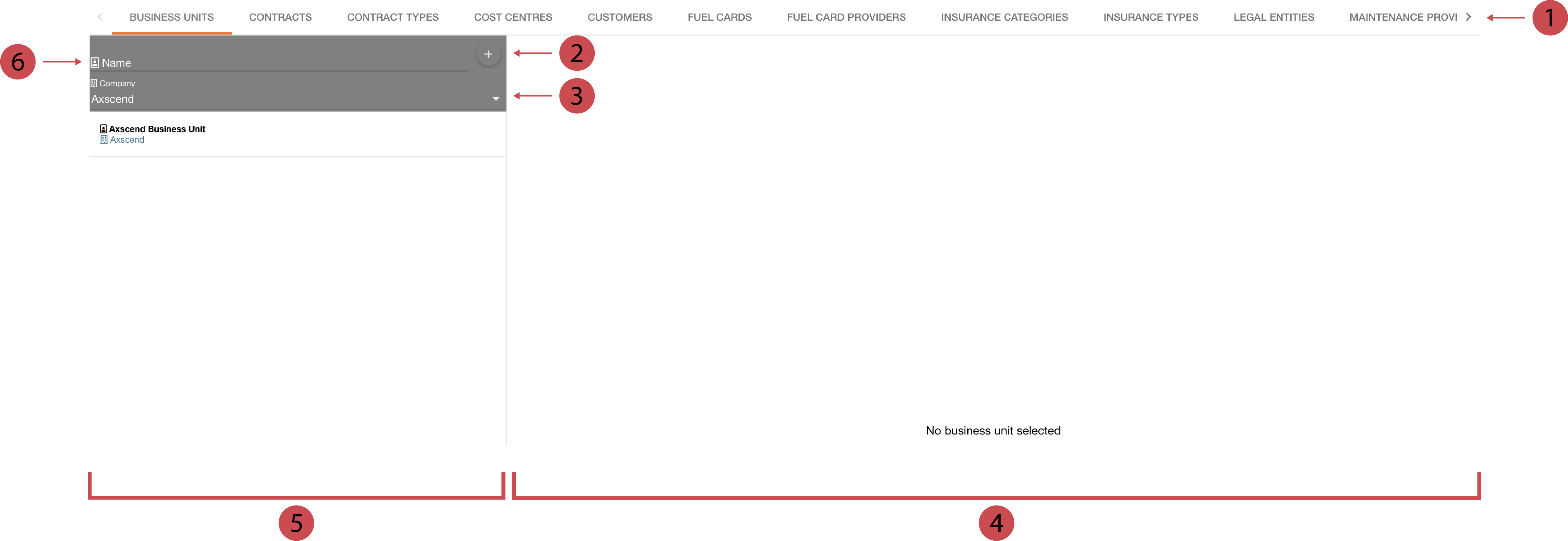
No. | Description |
|---|---|
 | Tab-Bar Use the tab-bar to skip through the operations. |
 | Adding A New Entity To An Operation You can add a new entity to an operation by clicking this button. |
 | Selecting A Company When you’re mapped to more than one company you can select the company you want to add the operation to here. |
 | Editor You can edit and add new entities to operations here. |
 | Entities List (title depending on the seleceted tab) All entities of an operation are listed here. |
 | Name Filter You can search for a specific entity by typing its name in this field. |
.png)