Selecting an Operation
Go to the Manage Operations page to see how to get here.
You’re on the Manage Operationspage.
Use the tab bar to skip through the different operations.
Select your preferred operation.
The operation is selected. The selected tab is underlined in orange.
Not all tabs are displayed
You may not have all tabs along the top of Manage Operations depending on the features your company has enabled Use the chevrons ( < and >) to see all functions if the tabs are not displayed.
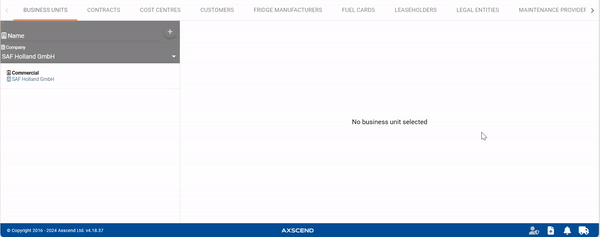
.png)