Recipients and Senders
Recipients/ Senders determine who sends and receives a payment (finance record). When you create or edit a Finance Record you can select the recipient/ sender of the payment. Furthermore, you can add more recipients to further customise the Manage Finance page in the Recipients tab.
🧭 Getting to Recipients and Senders
You’re on the Manage Finance page.
Click Recipients.
The Recipient tab will open.

📚 Recipients Information
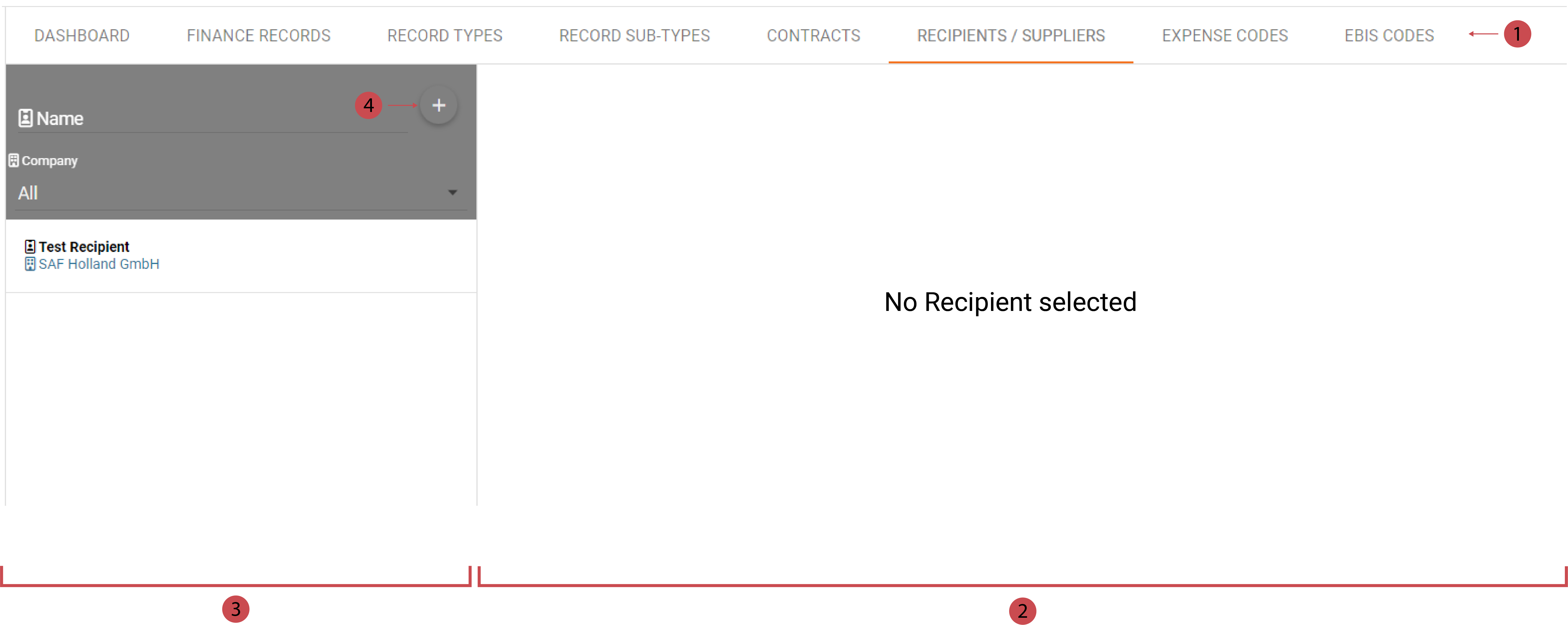
No. | Description |
|---|---|
 | Tab-Bar Use the tab-bar to skip between the tabs of the Manage Finance page. |
 | Editor You can add, edit and delete recipients here. |
 | Recipients List You can see all already exsisting recipients here. |
 | Adding A New Recipient You can add a new recipient by clicking this button. |
.png)