Renaming A Dashboard
Go to the Dashboardpage to see how to get here.
You’re on the Dashboard page.
You must have permission to edit the Dashboard (i.e. a Dashboard you have created)
Use the sidebar to select the dashboard you want to rename.
Click Dashboard Options right next to the left side bar.
A drop-down will open.
Click Edit in the drop-down.
A pop-up will open.
Rename the dashboard.
Click the Save button in the pop-up.
The dashboard has been renamed.
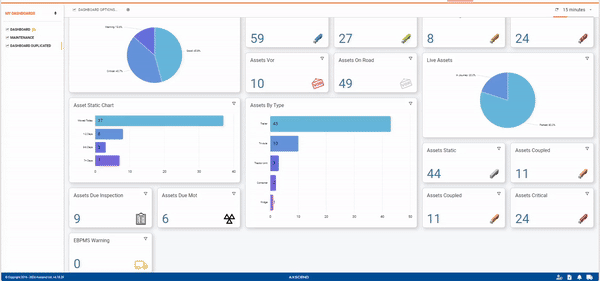
.png)