Reporting - Asset View
You can download various reports on the Reporting page. It’s an easy way to access important information regarding the asset’s state. Click on the button of the report you want to download and find the file in your device’s download section.
🧭 Getting to Reporting
You’re on the Asset View.
Click Reports in the left side bar.
The Reporting page will open.
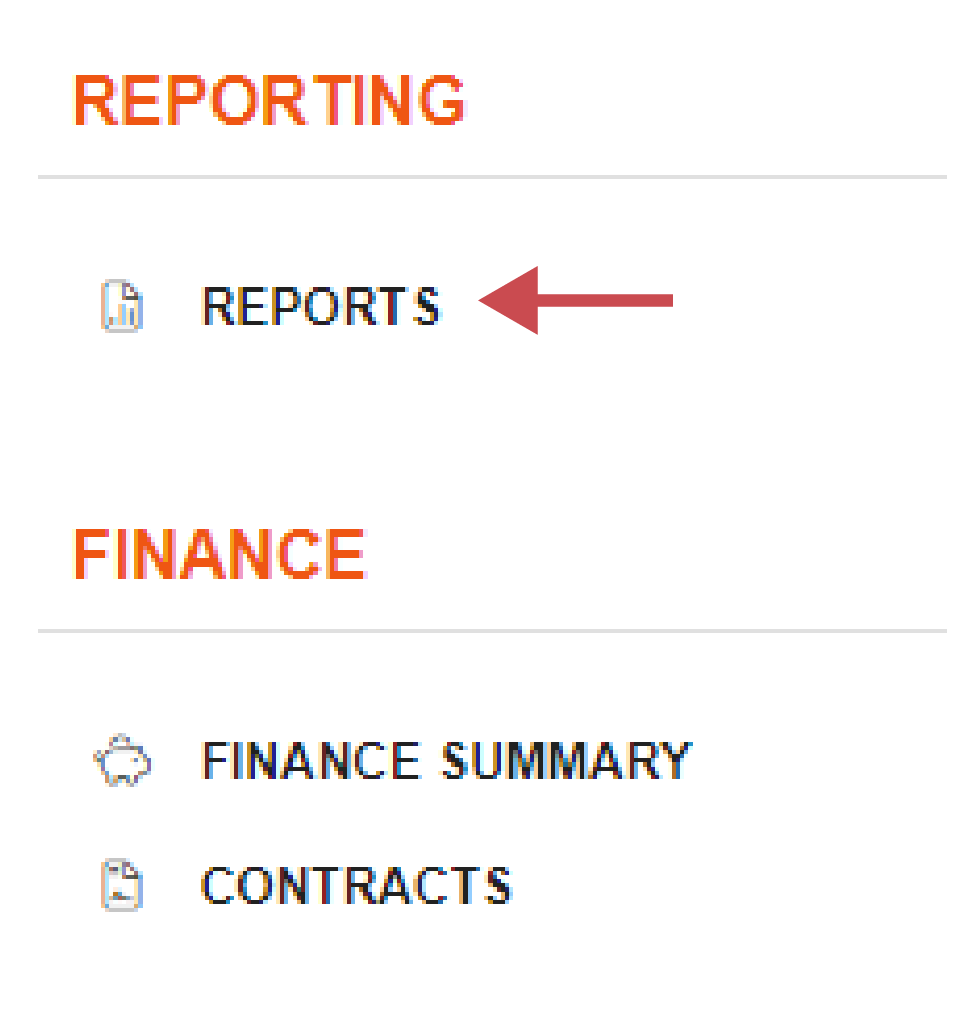
📚 Reporting Information
%20Overview.png?inst-v=8dd2f042-145b-40ee-8185-837c457211a7)
No. | Description |
|---|---|
 | Asset Report You can download a CSV containing all asset information by clicking this button. |
 | Trips You can download a summary of the trips taken in the last 7 days by clicking this button. |
 | DCU Events You can download a summary of all DCU events from the last 48 hours by clicking this button. |
 | EBPMS You can download the latest EBPMS report by clicking this button. |
🛠️ Reporting Features
Downloading a Report
You’re on the Asset View.
Click on the Report Type you want to download.
The according report will be downloaded.
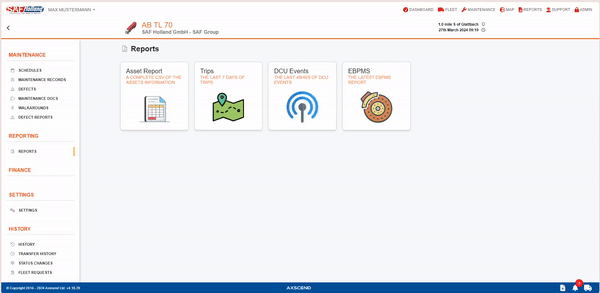
.png)