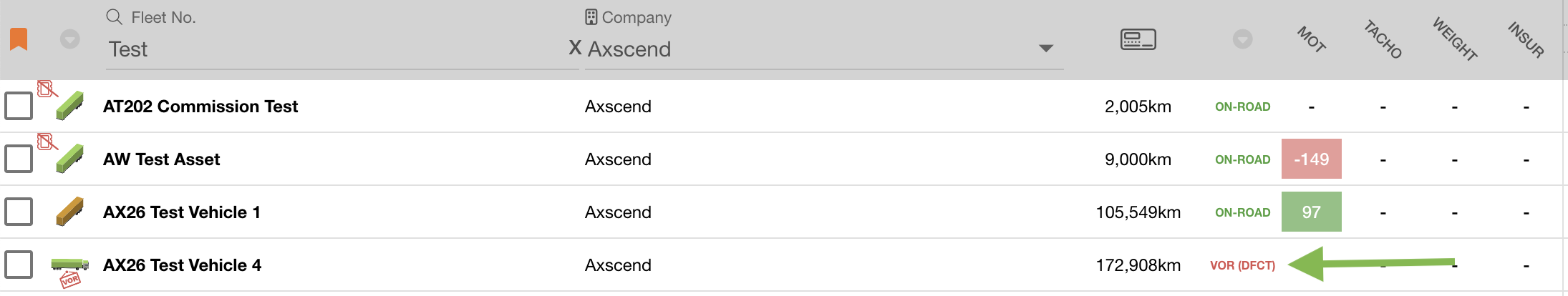Reporting A Defect
Go to the Maintenance Grid page to see how to get here.
You’re on the Maintenance Grid.
You have permission to create Maintenance Defects.
Select the asset you want to create a schedule for from the asset list.
Select the week you want in the Maintenance Grid Section.
Click on the week (cell).
A pop-up window will open.
Click REPORT A DEFECT.
Select a Defect Type.
Fill out all relevant fields.
Select the asset status (e.g. VOR).
Click Save.
The defect has been reported.
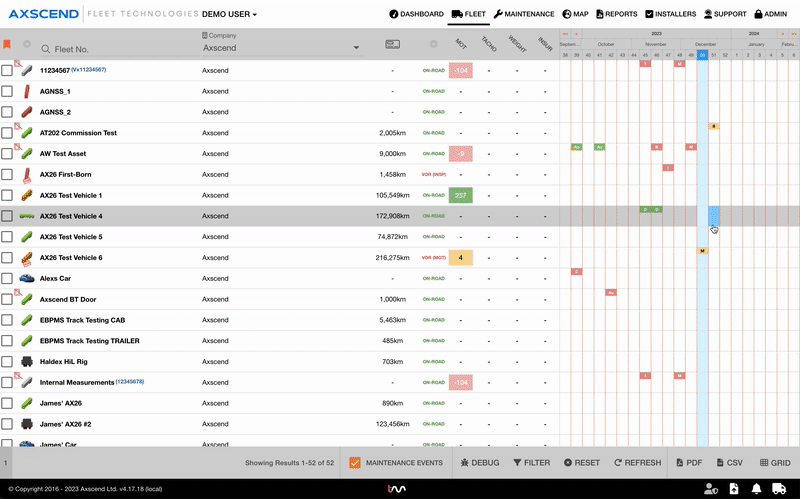
Defect Type
Some defect types are specifically marked as safety-related, which may mean the vehicle cannot be safely operated whilst the defect remains. You can set the asset to VOR until the defect has been fixed.
Defect Reference Number
You will have the option to either fill in a defect reference number, or it will be automatically generated for you. This is an option which can be managed via your company ‘defect’ settings on the main company tab found within ‘mange companies’. To enable auto-generated references simply fill in the ‘Reference Number Sequence’ field. To disable, leave the field blank.
.png)