Scheduling A Report Builder Bookmark
You can schedule a report builder bookmark either on the Report Builder page or the Reports page.
Click here to see how you can schedule a report builder bookmark on the Reports page..
You’re on the report builder page.
You’re on the report builder bookmark page.
The report builder bookmark has already been created.
Click on the Schedule button alongside the bookmark you want to schedule.
The editor will open.
Click Schedule Enabled.
New fields will appear.
Select a Start Time from the drop-down.
Select a Frequency from the drop-down.
Select which version of the report you want to generate.
Select the users who should receive the report.
Your own User account will be pre-filled.
Click Save.
The report builder bookmark has been scheduled.
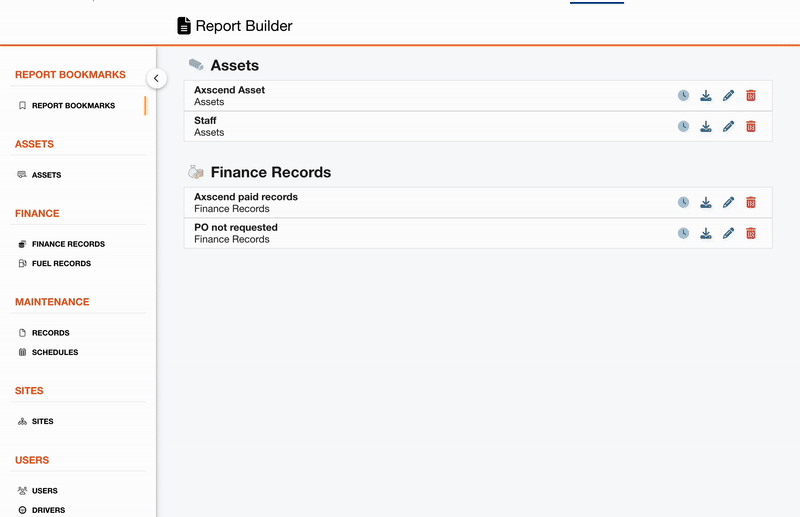
.png)