Setting Your Default Dashboard
Go to the Dashboardpage to see how to get here.
You’re on the Dashboard page.
You must have permission to edit the Dashboard (i.e. a Dashboard you have created)
Select the dashboard you want to set as default in the left side bar.
Click Dashboard Options right next to the left side bar.
A drop-down will open.
Click Make My Default in the drop-down.
The dashboard has been set as default.
The default dashboard is highlighted with a star ⭐
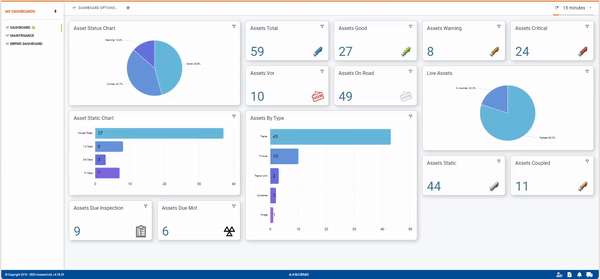
.png)