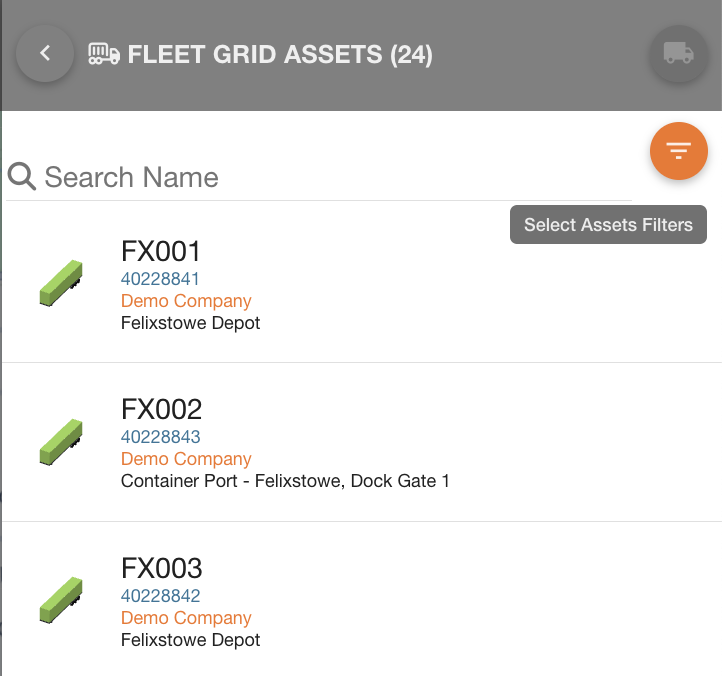Showing Assets
Filter your asset list by clicking the Filter Icon and choosing the relevant filters.
Click on the relevant asset from the list to display the asset on the map and see the recent asset trip panel.
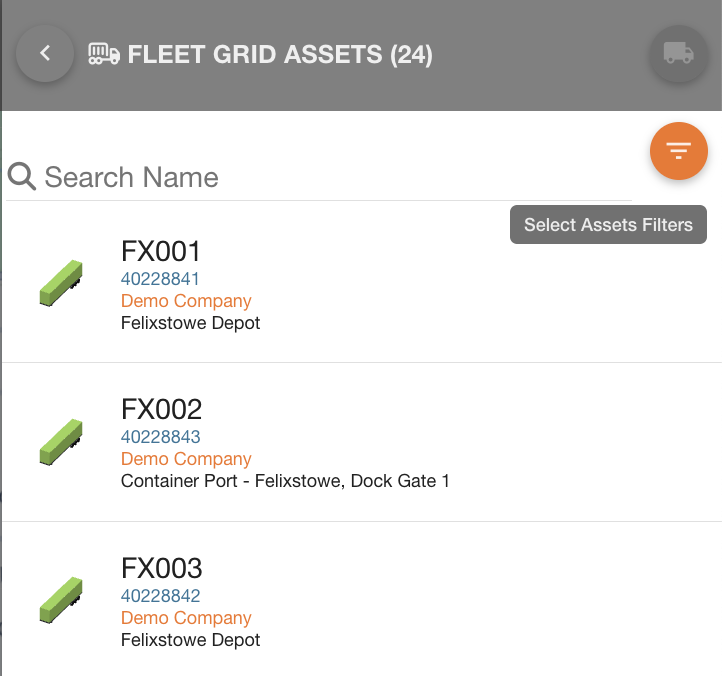
Filter your asset list by clicking the Filter Icon and choosing the relevant filters.
Click on the relevant asset from the list to display the asset on the map and see the recent asset trip panel.