Uploading A Document
Go to the Manage Documents page to see how to get here.
You can only upload documents if a document folder has already been created.
Find the document folder you want to upload the document to.
Click on the document folder.
Click Upload Document.
A pop-up window will open.
Select a Document Type.
Click to select a file OR drag and drop the file in the field.
Click Open.
The document has been uploaded and will appear in the document folder.
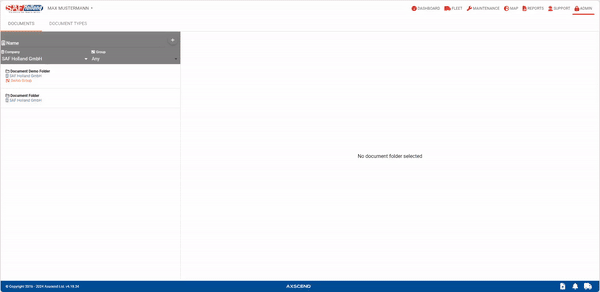
.png)