Contracts
Contracts are recurring payments made by your company. You can monitor and document your company’s recurring transactions in the Contracts tab.
You can specify which company the contract was granted by, choose the contract type and the contract duration. You can create new contracts in the Contracts tab.
🧭 Getting to Contracts
You’re on the Manage Finance page.
Click Contracts.
The Contracts tab will open.
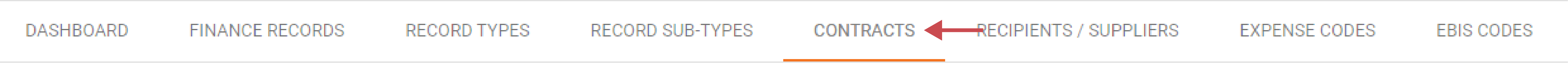
📚 Contracts Information
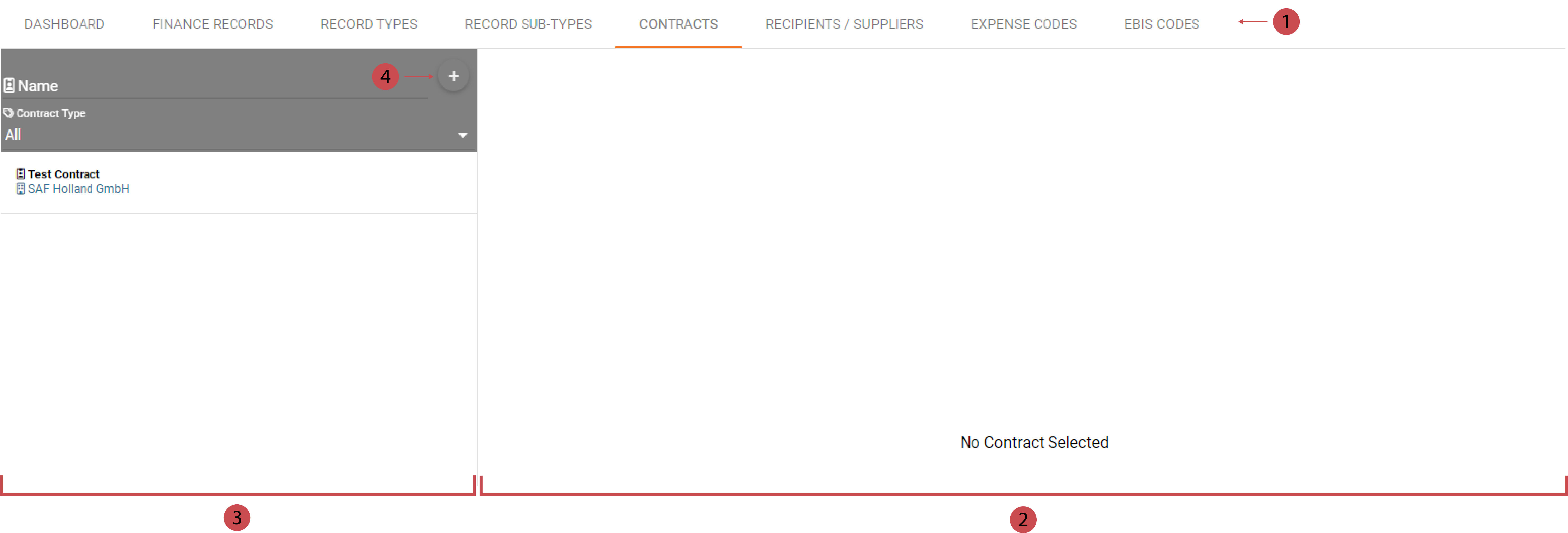
No. | Description |
|---|---|
 | Tab-Bar use the tab-bar to skip between the tabs of the Manage Finance page. |
 | Editor You can add, edit and delete contracts here. |
 | Contracts List All already existing contracts are listed here. Click on a contract to see more details in the editor. |
 | Adding A Contract You can add a new contract by clicking this button. |
.png)