Editing A Template and Deleting A Template
Go to the Templates page to see how to get here.
Editing A Template
Select the template you want to edit.
The editor will open.
Make your edits.
Click Save.
The template has been edited.
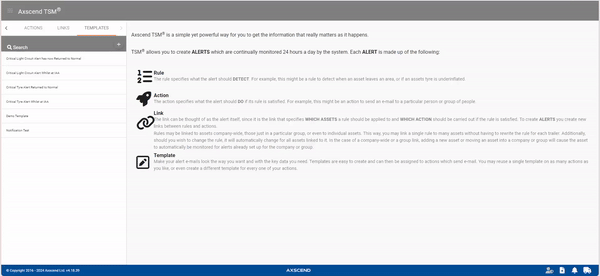
Deleting A Template
Select the template you want to delete.
The editor will open.
Click the Delete button.
A pop-up will appear.
Click the Confirm button in the pop-up.
The template has been deleted.
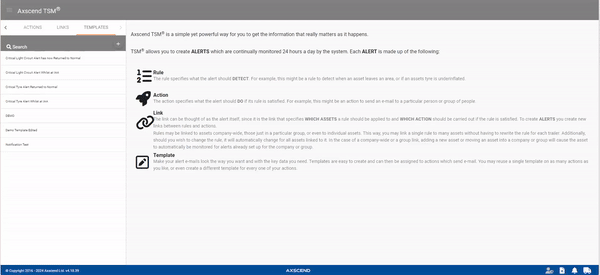
.png)