Editing An Asset
You can either edit an asset via the Manage Asset page or the Asset View.
Via the Manage Asset page
You’re on the Manage Assets page.
Find the asset you want to edit in the fleet list.
Click on the asset.
The editor will open.
Make your edits.
Click Save.
The asset has been edited.
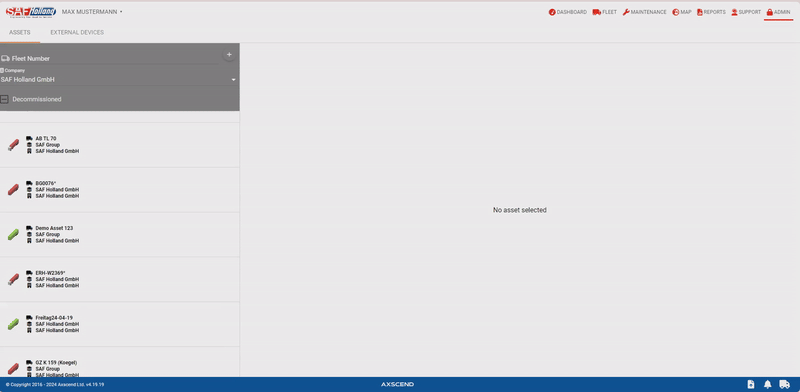
Via the Asset View
You’re on the Asset View.
Click Settings.
The editor will open.
Make your edits.
Click Save.
The asset has been edited.
.png)