Finance - Asset View
On the Finance section you can see the breakdown of the costs related to the asset. The costs are displayed in various types of widgets which help to keep a clear page layout. You can add finance records, contracts and manage the asset’s fuel efficiency on this page.
🧭 Getting to the Asset View Finance Section
You’re on the Asset View.
Click on Finance Summary in the left side bar.
The Finance page will open.
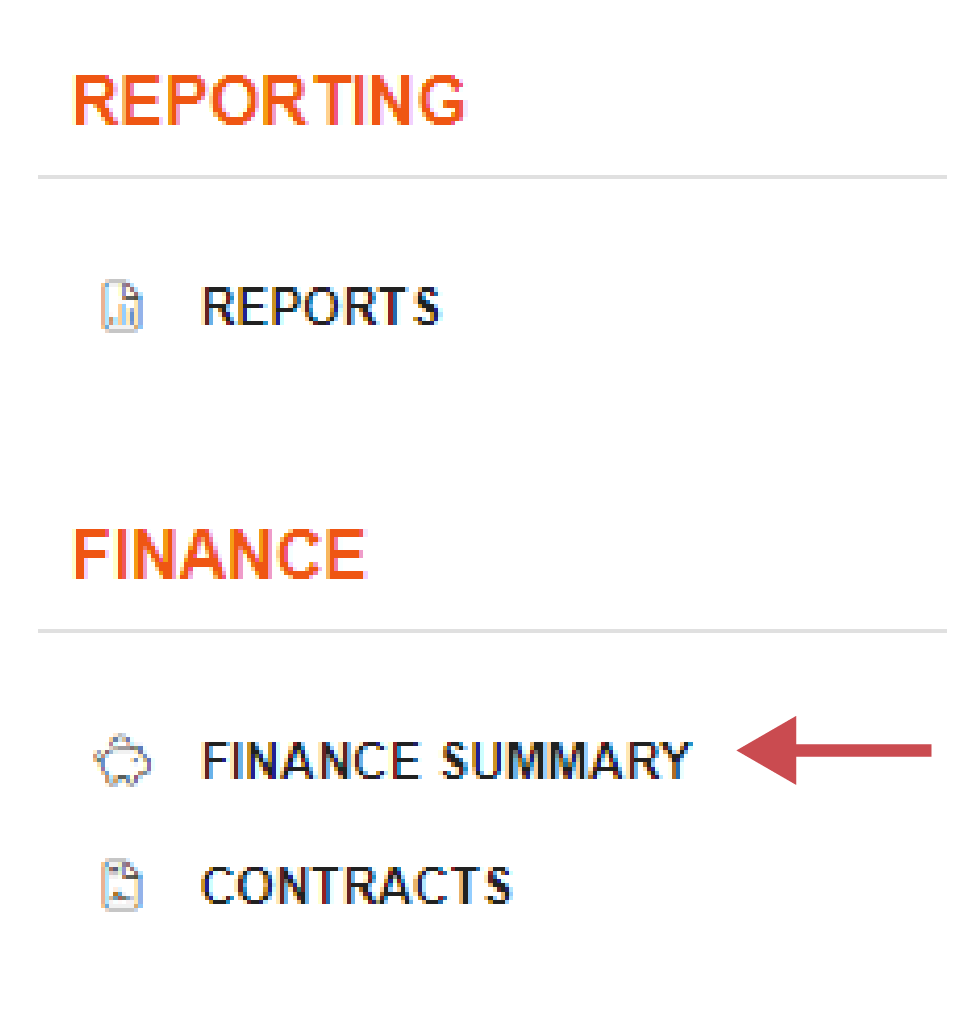
📚 Finance Information
Finance Summary
The Finance Summary section shows the costs of the finance records assigned to the asset in various time ranges. The breakdown of the costs is displayed in yearly, quarterly and month-to-date widgets. Furthermore, you have the option to customise a widget to show the time range most relevant to you. Each widget shows the title, the total, the currency and the time range for the costs.
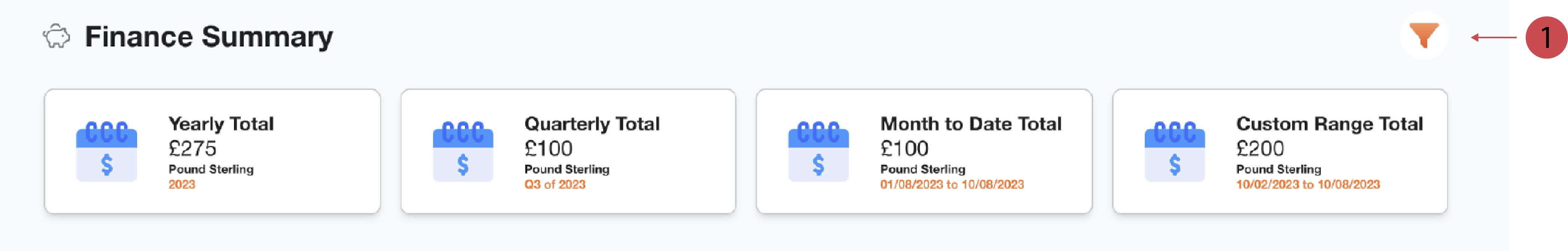
No. | Description |
|---|---|
 | Filter You can filter the totals by curreny and select the preferred time ranges for the yearly, quarterly and custom range widgets. |
Filtering Widgets
You can filter the widgets of the Finance Summary to show your preferred time ranges.
You’re on the Asset View.
You’re on the Finance page.
Click Filter.
A pop-up will open.
Select the preferred time range for the widget you want to change the time range of.
Click Save in the pop-up.
The widgets have been filtered.
.gif?inst-v=8dd2f042-145b-40ee-8185-837c457211a7)
Reset Filters
Once you don’t need the filters anymore you can reset them.
You’re on the Asset View.
You’re on the Finance page.
Click Filter.
A pop-up will open.
Click Reset.
Click Save in the pop-up.
The filters have been resetted and the widgets will refresh.
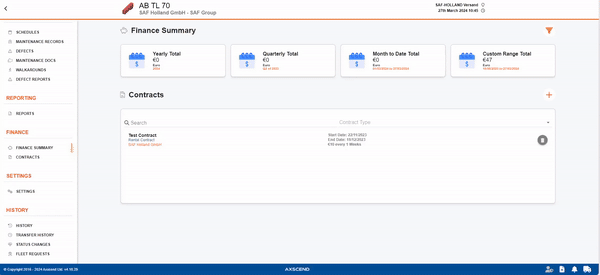
Changing The Currency
The GBP currency is displayed by default in each widget. You can change this to euros and US dollars.
You’re on the Asset View.
You’re on the Finance page.
Click Filter.
A pop-up will open.
Select the currency of your choosing.
Click Save in the pop-up.
The currency has been changed and the widgets will refresh.
.gif?inst-v=8dd2f042-145b-40ee-8185-837c457211a7)
.png)