Managing an Asset's Finance Records - Asset View
Creating Finance Records for Assets
You’re on the Asset View.
You’re on the Finance - Asset View page.
You have access to the Finance Records section.
Click Add.
The editor will open.
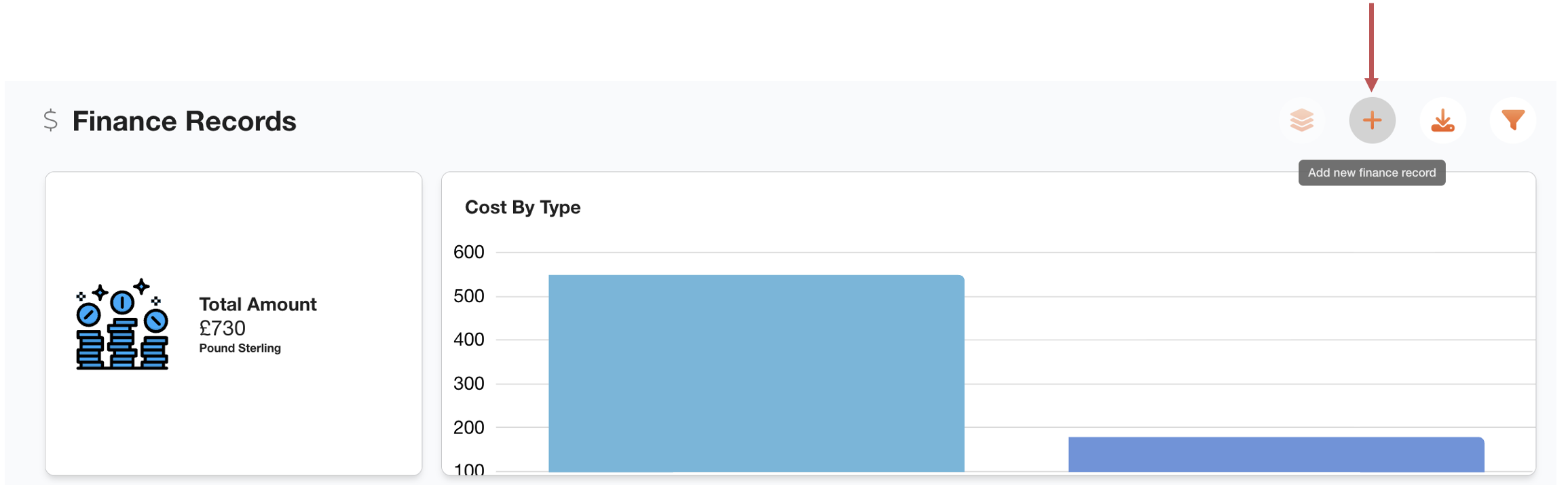
Fill out all relevant fields.
Click Save.
The Finance Record has been added.
Editing Finance Records
You’re on the Asset View.
You’re on the Finance - Asset View page.
You have access to the Finance Records section.
Select the Finance Record you want to edit.
The editor will open.
Make your edits.
Click Save.
The Finance Record has been edited.
Editing Multiple Finance Records
You’re on the Asset View.
You’re on the Finance - Asset View page.
You have access to the Finance Records section.
Check the check box in front of the Finance Records you want to edit.
Click on the layers button.
The editor will open.
Make your edits.
Click Save.
The Finance Records have been edited.
The edits will apply to all selected Finance Records.
Downloading Finance Records as a CSV
You’re on the Asset View.
You’re on the Finance - Asset View page.
You have access to the Finance Records section.
Click Download.
The Finance Records will be downloaded in a CSV file.
.png)