Links
Go to theManage TSM page to get to know more.
🧭 Getting to Links
You’re on the Manage TSM page.
Click on the Links tab.
The links tab will open.
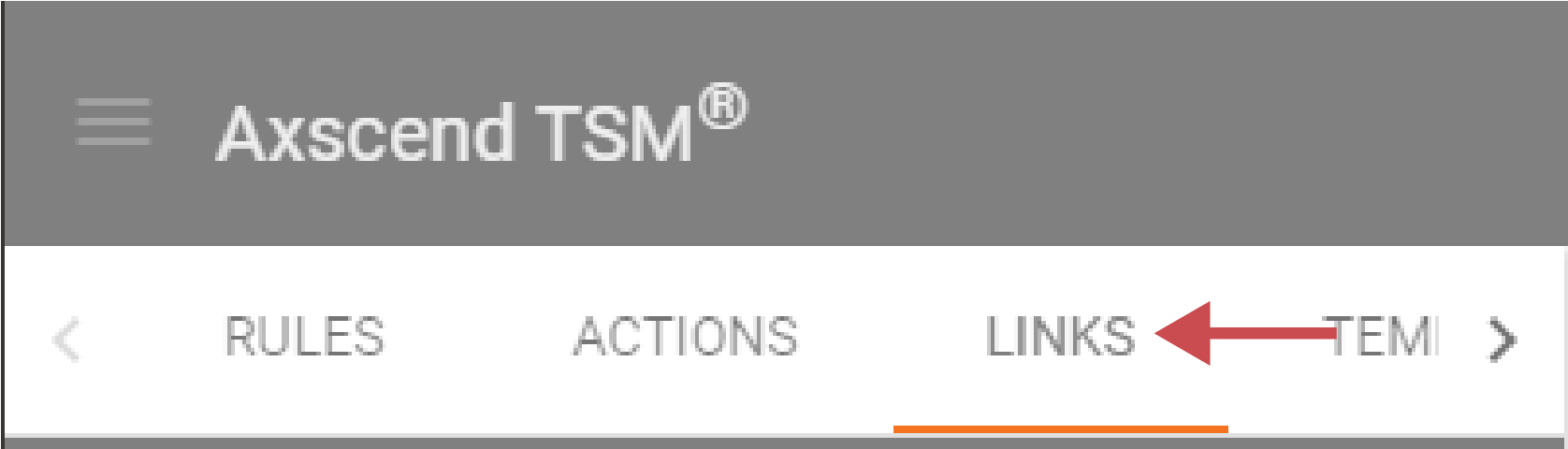
📚 Links Information
You will need a rule and an action created before you can link them together.
Links are a vital part of TSM as they are used to bind a rule and action together; without the link between actions and rules, no notifications will occur.
For example, the Rule ‘Enter POI’ can be linked to the Action ‘Email All Staff' - after formulating this link, ‘Email All Staff’ will occur every time ‘Enter POI’ has been triggered, but before this link has been created no notifications will have taken place.
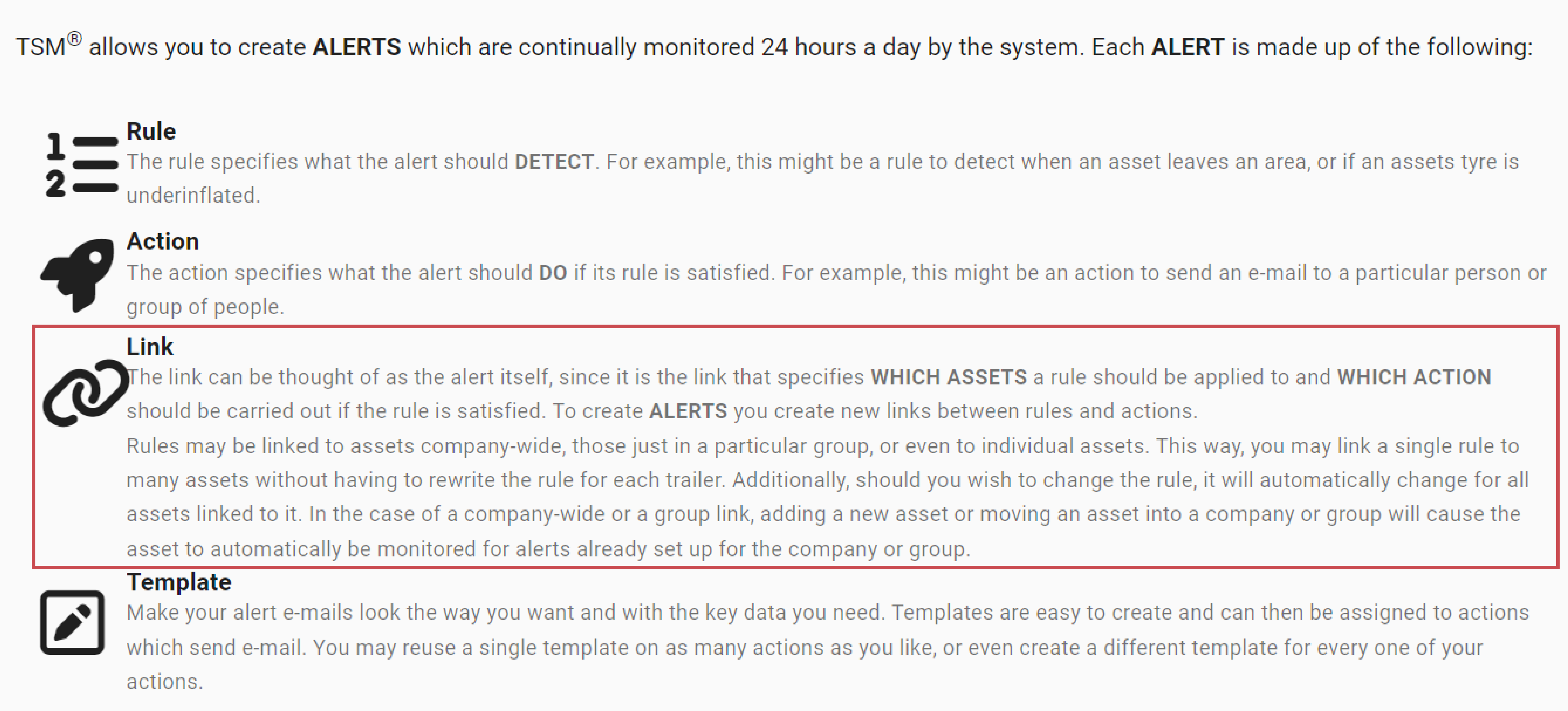
.png)