Analysis
Access
Depending on your user permissions, you may not have access to the Analysis page.
The Analysis page allows you to see analyses of Fleet Mileage, Maintenance Data and Fleet Usage. You can skip between them by using the tab bar. The Analysis page opens on the Mileage tab by default.
🧭 Getting to Analysis
Click Reports in the navigation bar.
Click Analysis in the drop down.
The Analysis page will open.
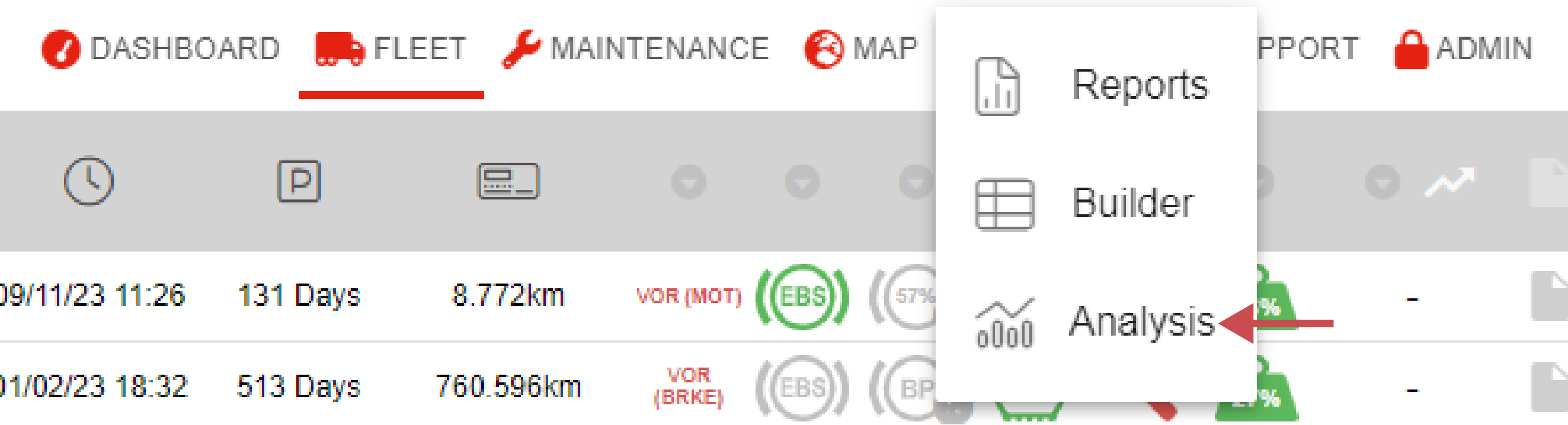
📚 Analysis Information
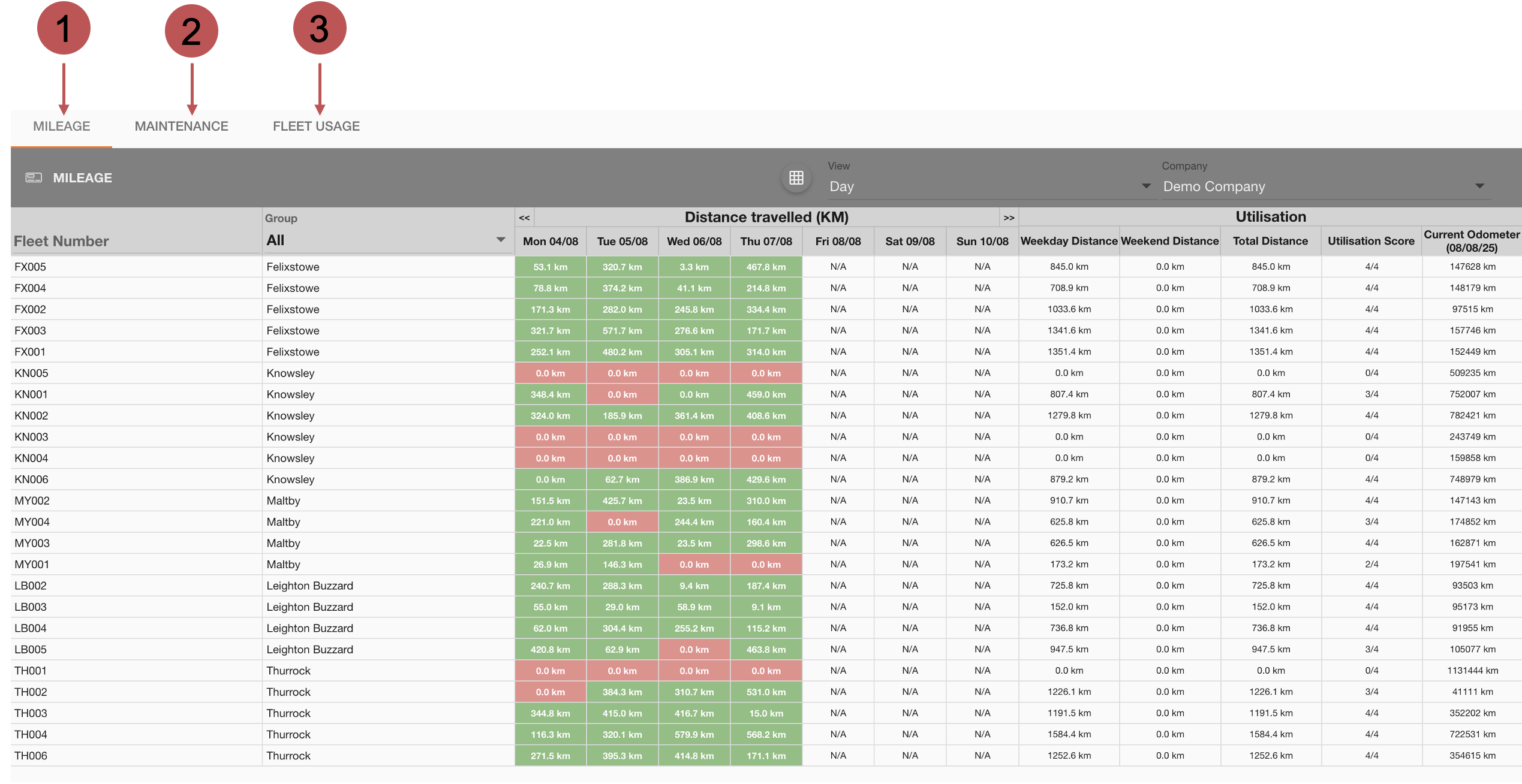
No. | Description |
|---|---|
 | Mileage The Mileage tab shows a breakdown of the distance travelled by your fleet. |
 | Maintenance The Maintenance tab displays a stacked bar chart showing the frequency of maintenance events over a month's timeline. |
 | Fleet Usage The Fleet Usage analysis breaks down the daily activities of an asset. |
.png)