Creating A View
Go to the Viewspage to see how to get here.
You’re either on the Fleet Grid or Maintenance Grid.
Click on the Bookmark icon in the lefthand corner.
The bookmark menu will open.
Click on the Views tab.
Click Add to create a new view.
A popup will open.
Name the view.
Select Personal or Company-wide to determine who can see the view.
Select all table columns you want to include in this view by checking the according checkboxes.
The Save button will become active.
Click Save in the pop-up.
The view has been created.
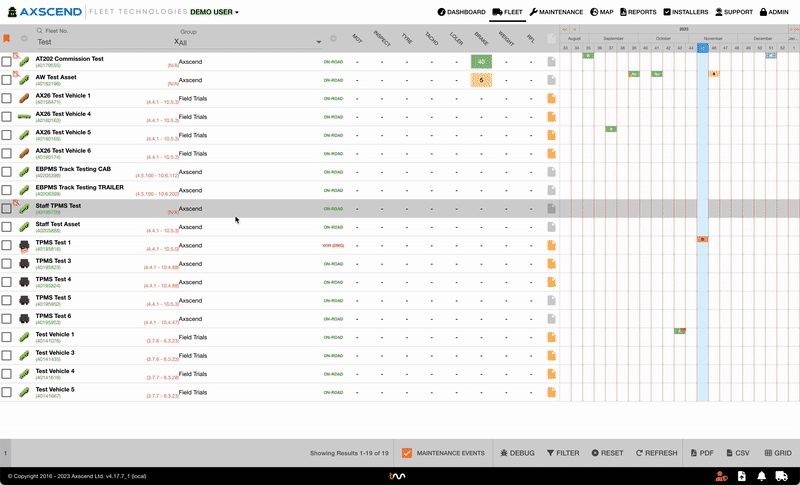
.png)