Finance Records
You can monitor and document your company’s financial transactions in the Finance Records tab.
Finance records are one-time payments made by your company.
You can record the details of these payments, such as the amount, quantity, currency, payment method, payment date, recipient or sender of the payment, the finance record type and subtype. You can optionally associate a Finance Record with an asset, asset record and/or a site.
There are also several statuses* associated with a finance record, such as:
Paid/Unpaid
Approved/Awaiting Approval/Declined
Under Investigation
PO Requested
*some finance record statuses are policy-protected, and you may not have permission to change these fields.
To make finance records more customised, you can add finance categories on the Finance Record Types page and add finance recipients on the Recipients page.
🧭 Getting to Finance Records
You’re on the Manage Finance page.
Click Finance Records.
The Finance Records tab will open.
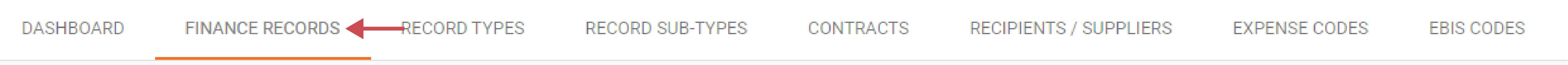
📚 Finance Records Information
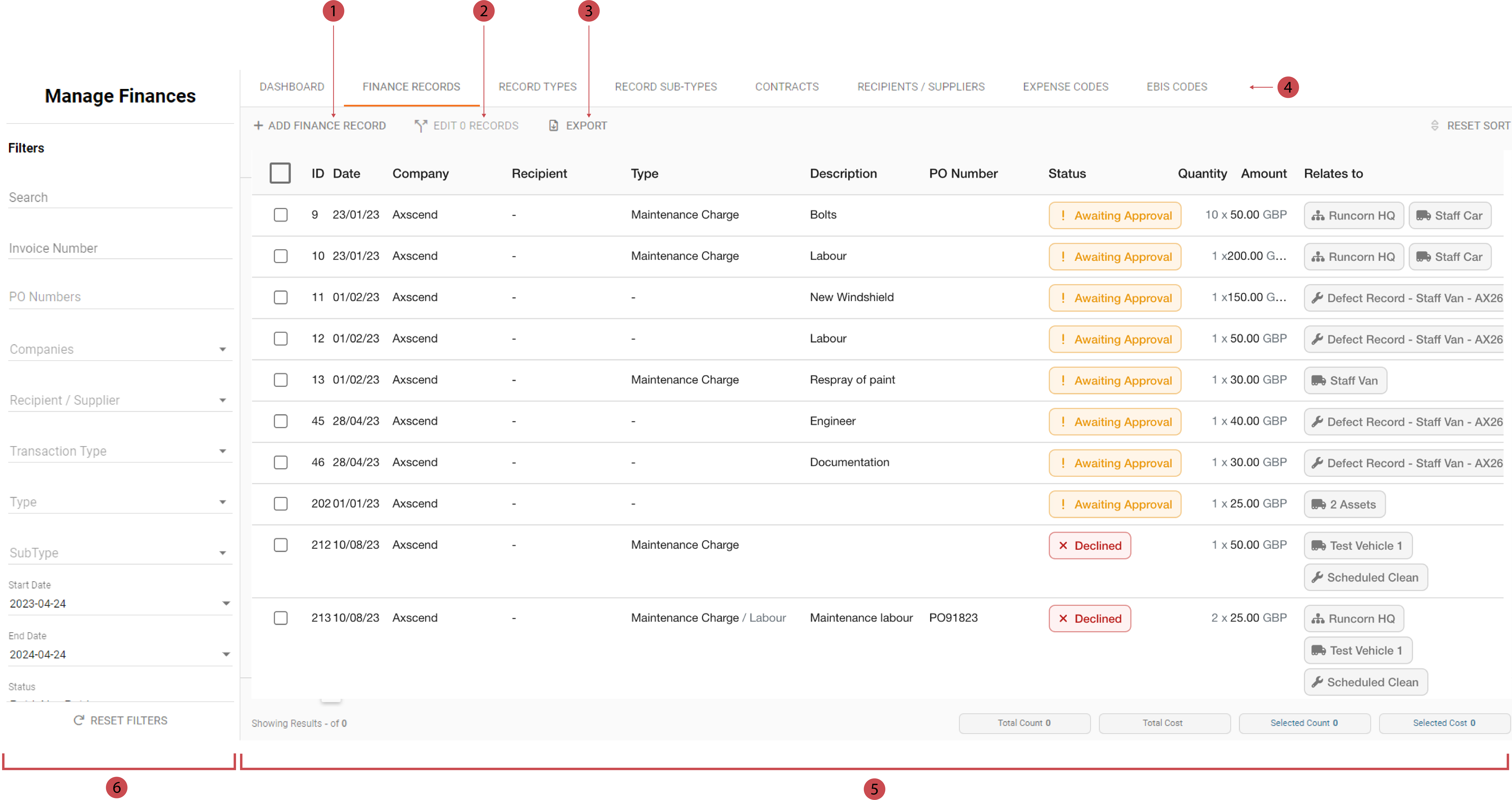
No. | Description |
|---|---|
 | Adding A New Finance Record You can add a new finance record by clicking this button. |
 | Editing Finance Records You can edit multiple finance records by clicking this button. The finance records must be selected beforehand by checking the corresponding checkboxes. |
 | Downloading Reports Clicking Export opens a menu, which allows you to download CSV reports on either the selected finance records or the whole table. |
 | Tabs You can switch between the different tabs of the Manage Finance page by clicking on the corresponding tabs. |
 | Finance Records Table This table gives you an overview of your company’s Finance Records. You can click a row to open the full finance record and make any required changes. |
 | Filters Use the filters to refine the finance record table. |
Finance Records can also be accessed and managed from an Asset’s View or from Maintenance Events.
Filtering Data
Use the filters on the left to refine the finance records that are shown in the table.
Changing these filters will also affect the data displayed on the Dashboard tab.
You’re on the Manage Finance page.
You’re on the Finance Records tab.
There are several filter options available:
Search Fields - Type in the search criteria in the search bar.
Drop-downs - Choose the preferred option from the drop-down.
Date Pickers - Pick the preferred dates from the date picker.
Once a filter field has changed, the table will automatically update.
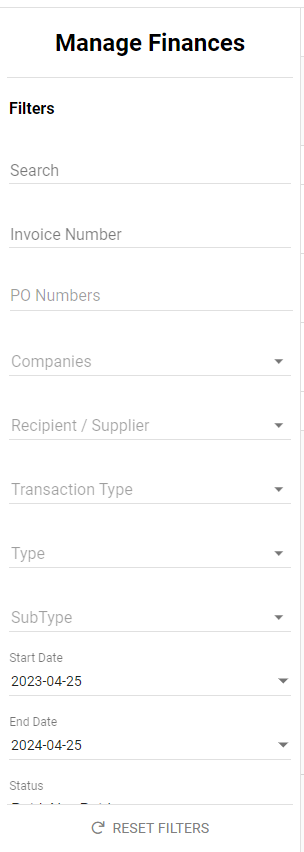
Reset Filters
You’re on the Manage Finance page.
You’re in the Finance Records tab.
Filters have been applied.
Click the Reset Filters button below the Filter sidebar.
The filters have been reset.

.png)